#vRA #ProTip: Change a provisioned machine’s owner by using the “Reconfigure” Action – http://t.co/mUIpRfsM1R pic.twitter.com/7ip8zY8HLI
— Jad El-Zein (@virtualjad) July 7, 2015
This one comes up all the time…a Business Group Manager (see prereqs) requests an entitled machine, does XYZ configuration on it post-provisioning, then wants to transfer it on to someone else for ownership (whatever the reason that may be).
There are a couple of options for changing the Machine Owner in vRA — during Request, during a Bulk Import (using the Infrastructure Organizer, or by Reconfiguring the machine. You can also allow an Approver to change ownership mid-flight, but that’s a bit more involved.
To change a provisioned [IaaS] machine’s owner by using the “Reconfigure” Day-2 operation…
Some Prerequisites:
- you must be a Business Group Manager to make the change
- you must have “Reconfigure” action enabled (via entitlements)
- the NEW owner must be a Business Group User
Steps:
- Log in to vRA with using an account with “Business Group Manager” role
- Navigate to the Items tab
- Click to open the desired Machine from the list (NOTE: Business Group Managers can manage machines from all users within the business group and can change change the owner of any visible machine. For an expanded view, select “All Groups I Manage” from the “Owned by:” drop-down).
- In the “Machine Information” tab, clear the current owner and type the username of the new owner, then click the search icon.
- Click submit when done
The request will take 30 secs (or more) to fulfil. Once complete, the “Owner” column will update in the Business Manager’s view and the machine will be visible under the new owner’s Items tab.
Interestingly enough, the new owner does NOT have to be entitled to the associated Blueprint (or Service) to be a recipient of a provisioned machine.
+++++
@virtualjad
![[virtualjad.com]](https://www.virtualjad.com/wp-content/uploads/2018/11/vj_logo_med_v3.png)
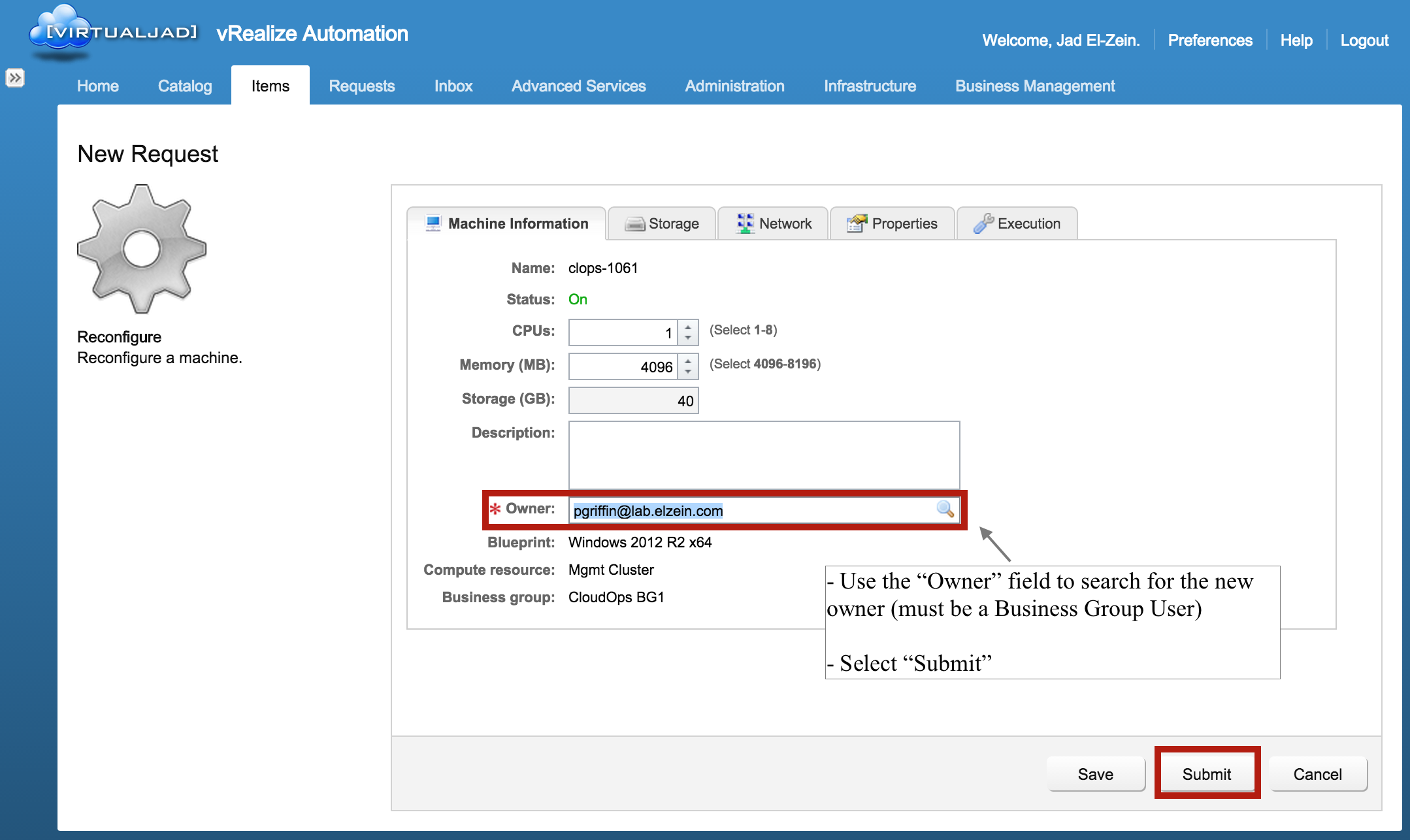
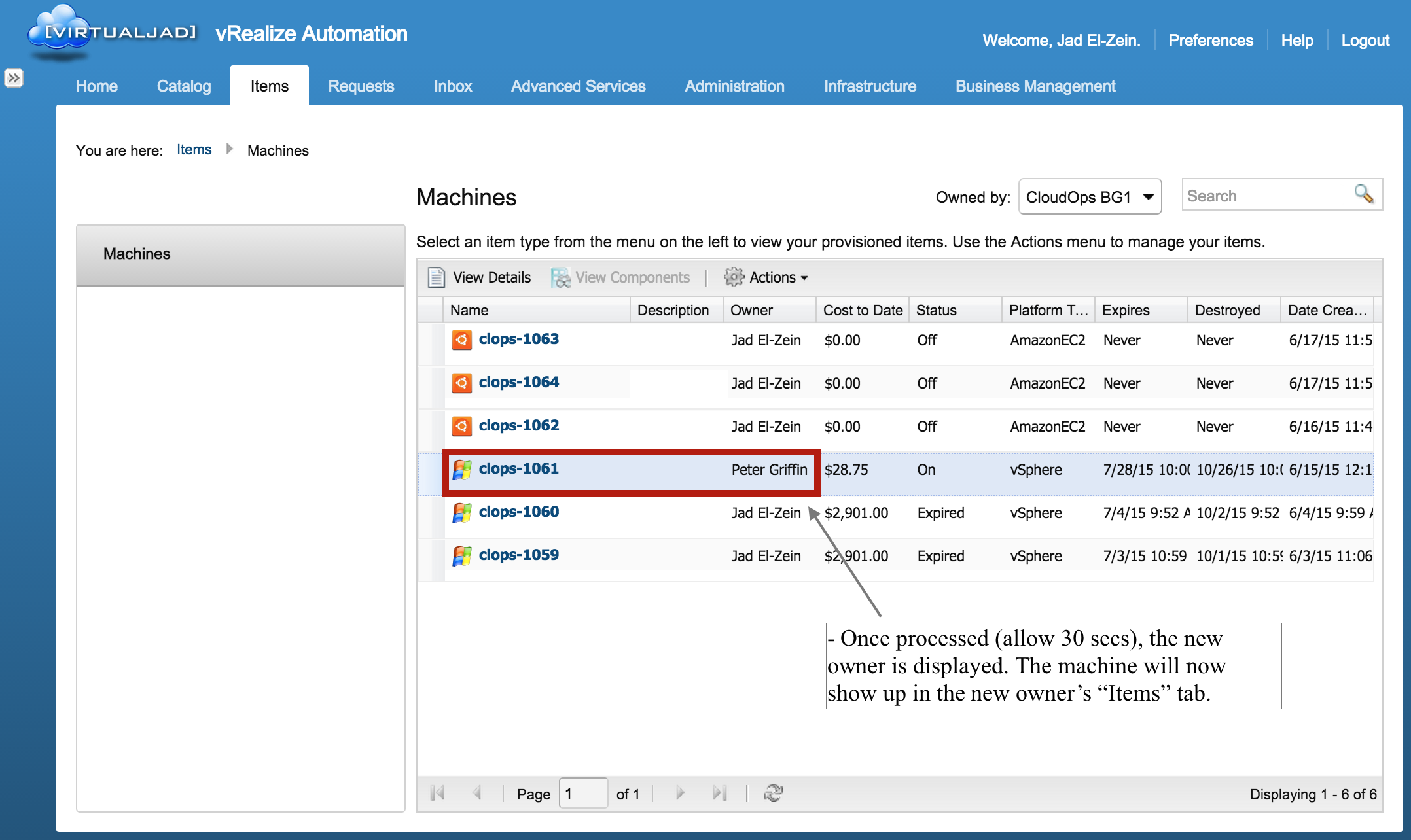
Hi Thanks for this valuable information !!!!
But i want to know tht how to add owner (ad user search box) while provisioning virtual machine .
i added virtualmachine adminowner property but it doesnt show a AD user Search box !!
Please suggest !!
Today I struggled with the same issue!
Good news, It can be done from within vRA 7 (we use 7.1)
It is some kind of un intuitive…
vRA7 > Items > Machines > (mark one machine) > View Parent Details (deployment) > Action: Change Owner
If you do not see this action, you need to adjust your entitlement … then it will become visible 🙂
Cheers Chris
Need this too 🙁
This functionality is not available in VRA 7, is there a way to do this in Orchestrator?
The option to change the owner is not available in vRA 7, is there a way to do it through Orchestrator?
Thanks for sharing Jad! Is there a way to change the business group associated with a managed machine? My current task involves changing up the business groups of existing VMs to their permanent reservation/business group. Thank you for your consideration.
Is there a way to change the ownership of multiple machines at the same time?