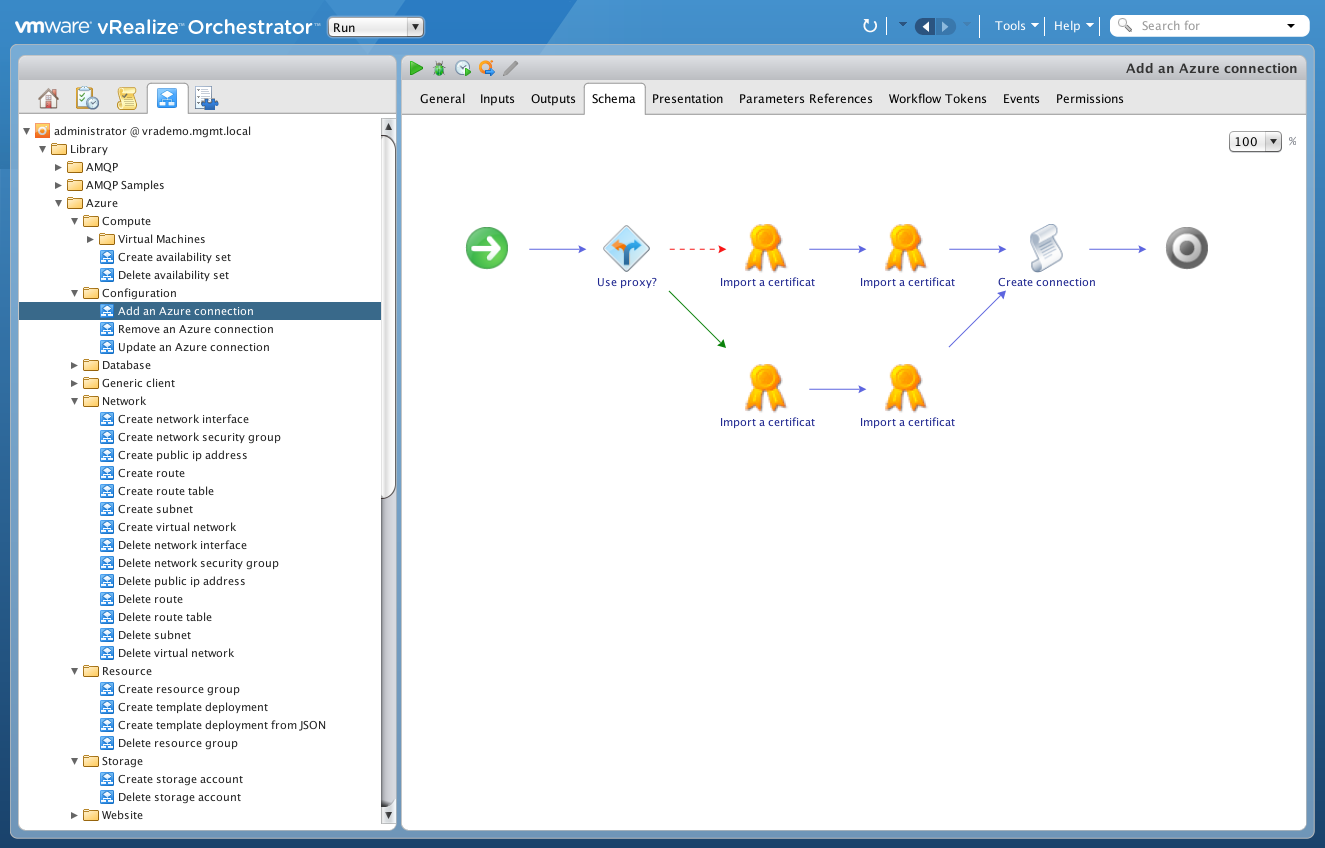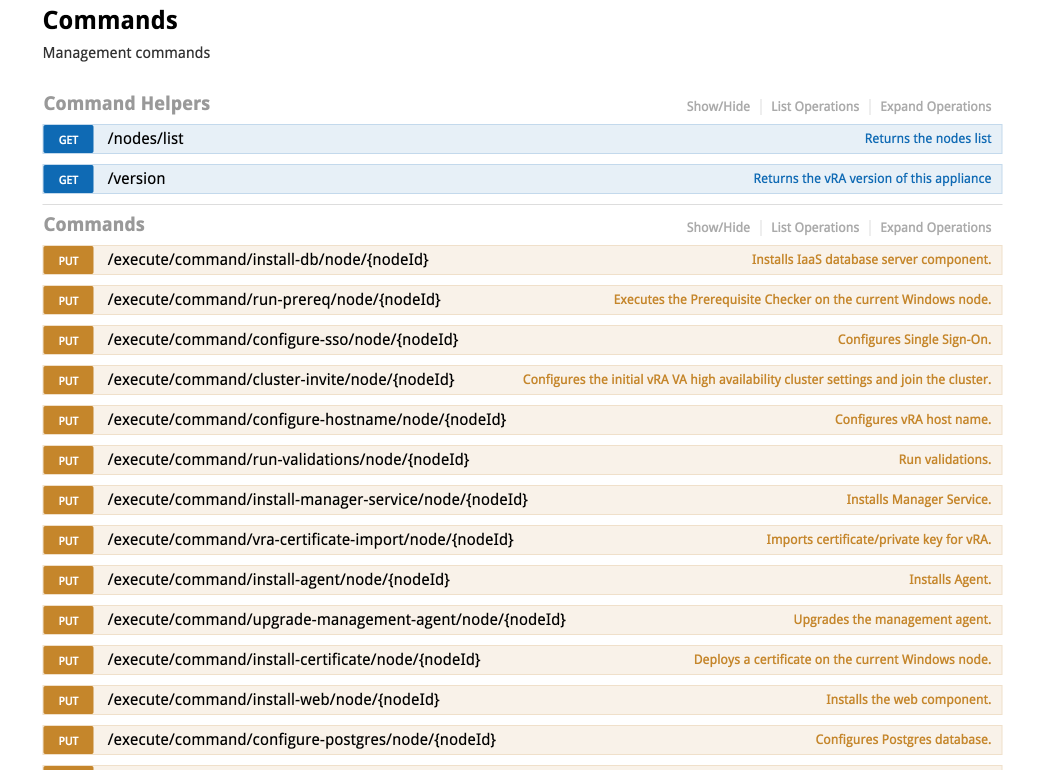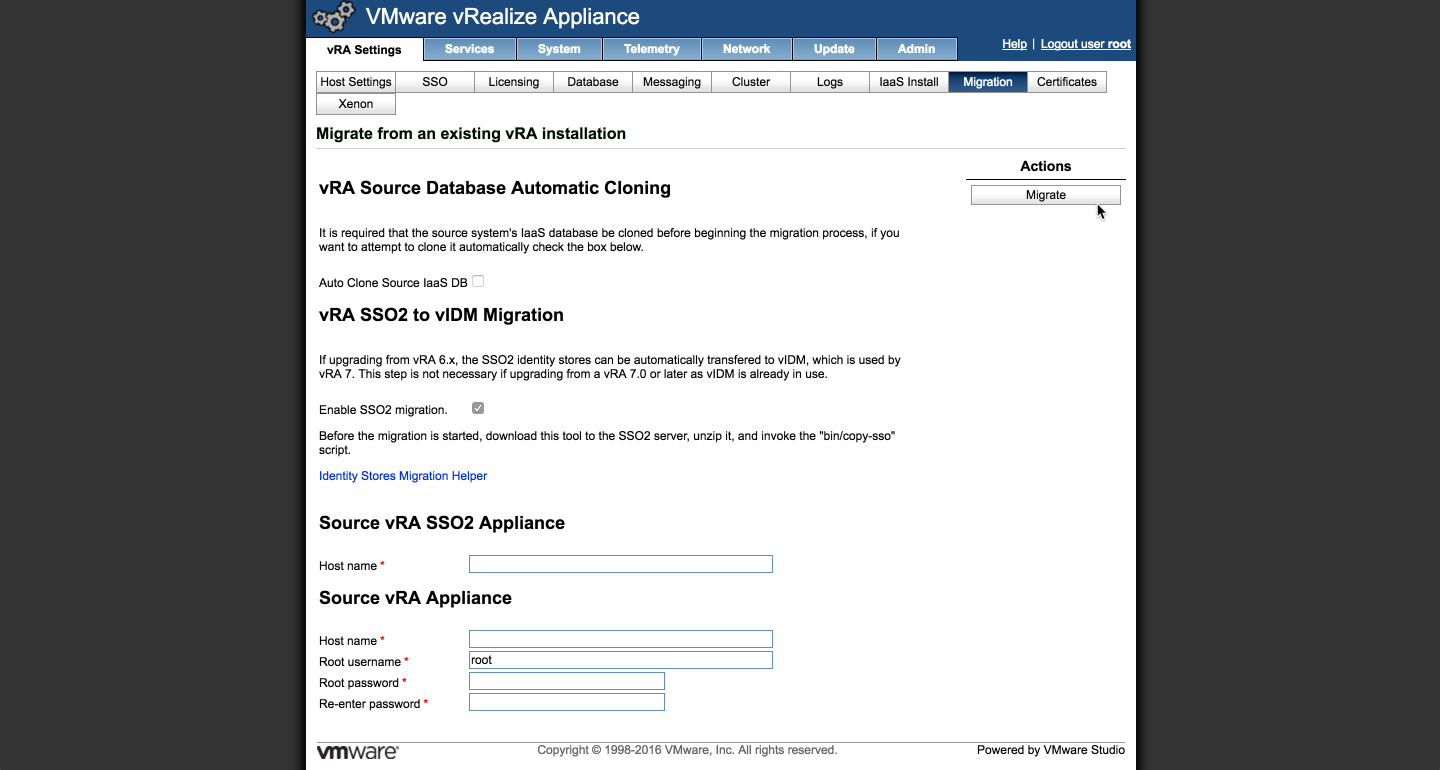vRA7.2 DIG – Microsoft Azure Integration
vRealize Automation 7.2 added native support for Microsoft Azure as a cloud Endpoint. This allows customers to quickly add their subscribed Azure resources to vRA for management and consumption. Azure is the latest addition to the list of native IaaS Endpoints, but the integration takes a different approach from the traditional IaaS Endpoints. For starters, Azure integration is built entirely on vRA’s native extensibility platform vs. the traditional [.net] engine. Likewise, the Azure endpoint is added to vRA as an extensibility endpoint, unlike most other native endpoints that are configured in the Infrastructure section.
Behind the scenes, vRA heavily leverages vRealize Orchestrator (vRO) and a set of OOTB workflows to orchestrate various Azure functions. The included workflows are provided to deliver core Azure functionality and a handful of Day2 operations, but can also be copied and customized to provide additional functionality and XaaS services as needed. This can help fill any gaps in native functionality and, more importantly, deliver unique integrations that would otherwise be quite complex.
…![[virtualjad.com]](https://www.virtualjad.com/wp-content/uploads/2018/11/vj_logo_med_v3.png)