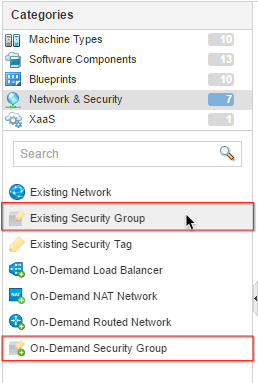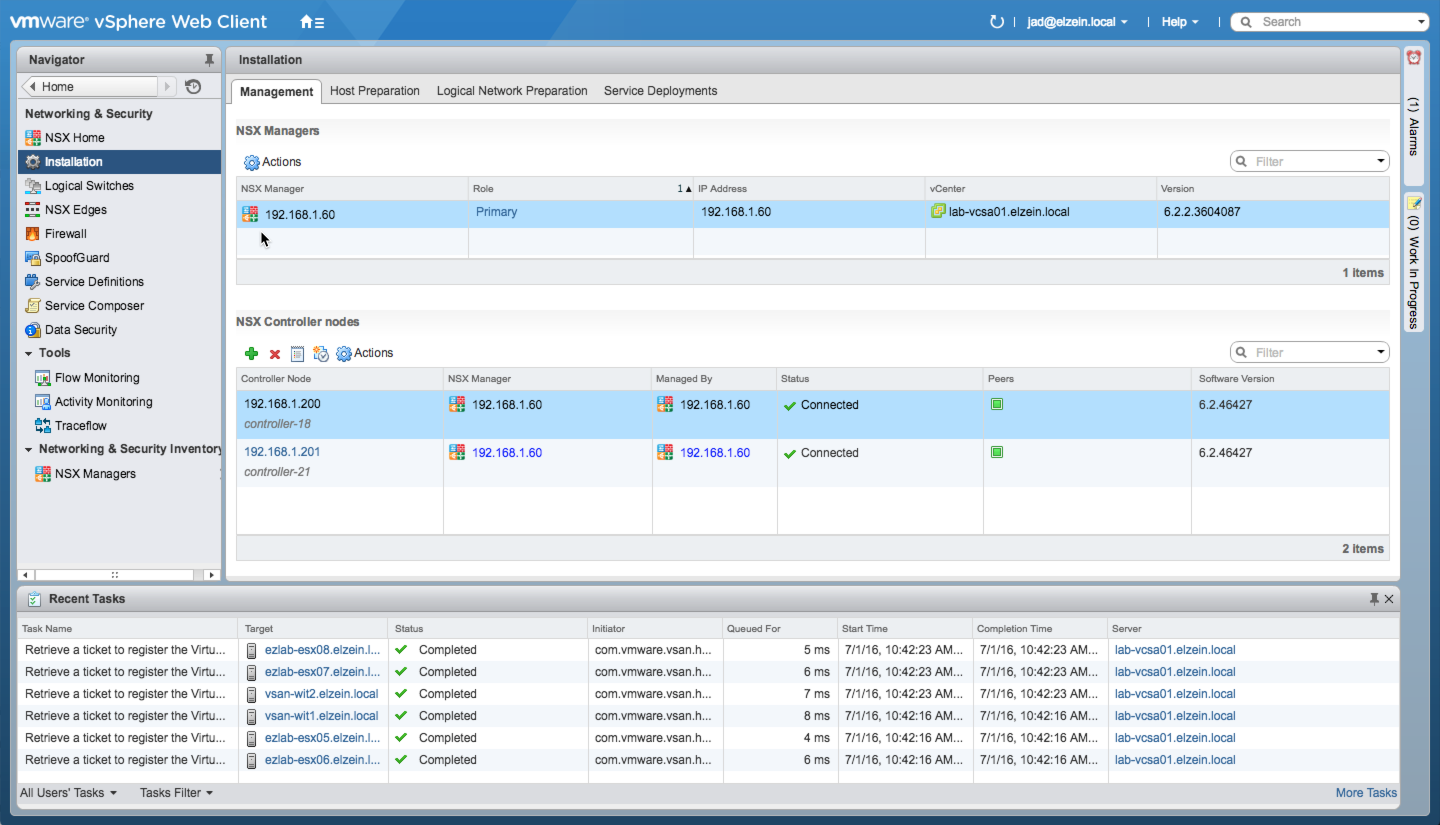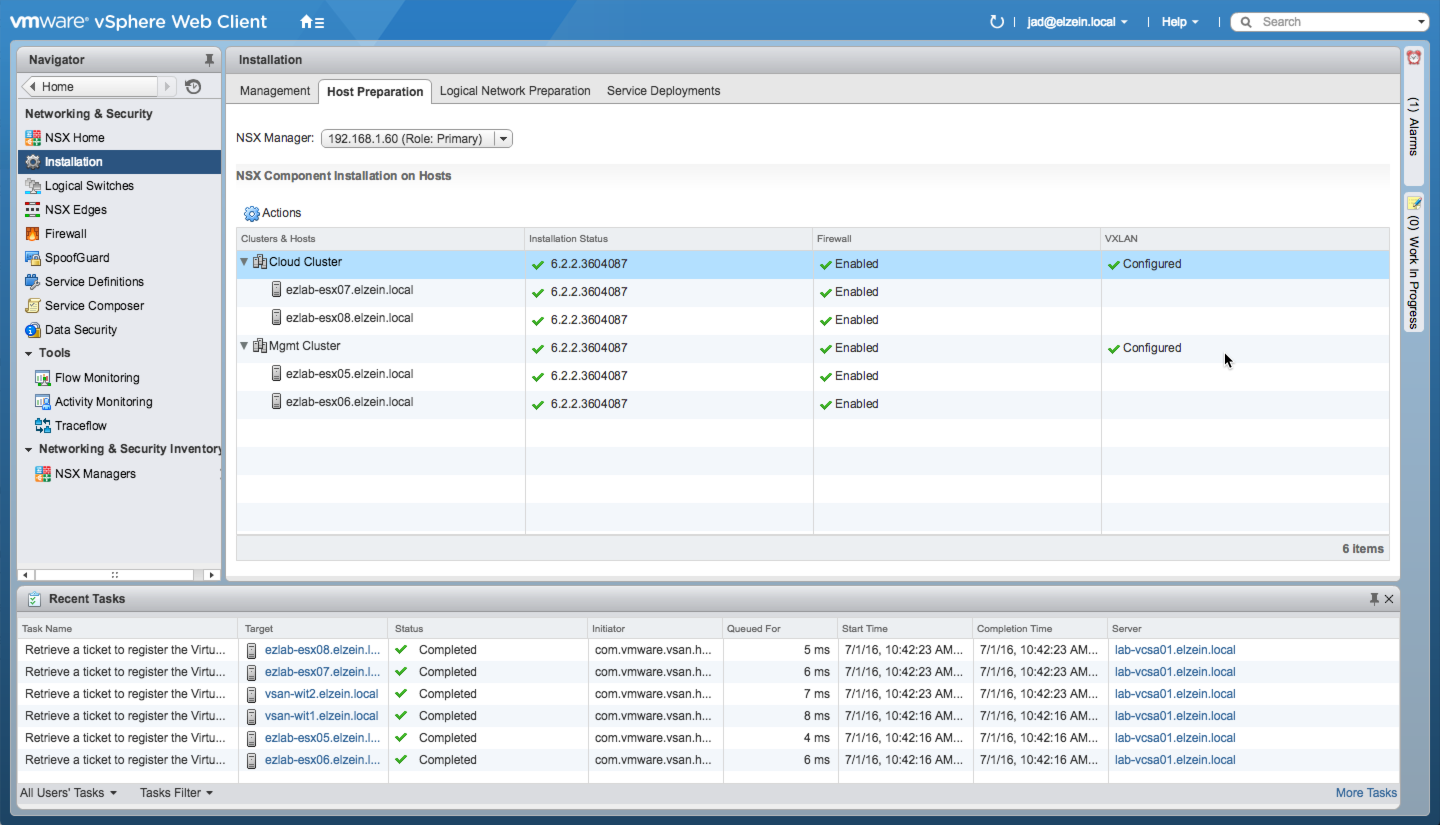vRA 7.2 DIG – 02, Deploy and Configure VMware NSX
We will be leveraging VMware NSX in this implementation to provide the load balancing services for the vRA deployment as well as integrating into vRA for application-centric network and security. Before any of this is possible, we must deploy NSX to the vSphere cluster, prepare the hosts, and configure logical network services. The guide assumes the use of NSX for these services, but this is NOT a requirement. A distributed installation of vRA can be accomplished with most load balancers. VMware certifies NSX, F5, and NetScaler.
(You can skip this section if you do not plan on using NSX in your environment)
Checklist:
- Deploy (3) NSX Controller Nodes
- Prep vSphere Hosts
- Complete Logical Network Preparation
- Configure VXLAN Network
- Configure Transport Zone
Video
…
![[virtualjad.com]](https://www.virtualjad.com/wp-content/uploads/2018/11/vj_logo_med_v3.png)