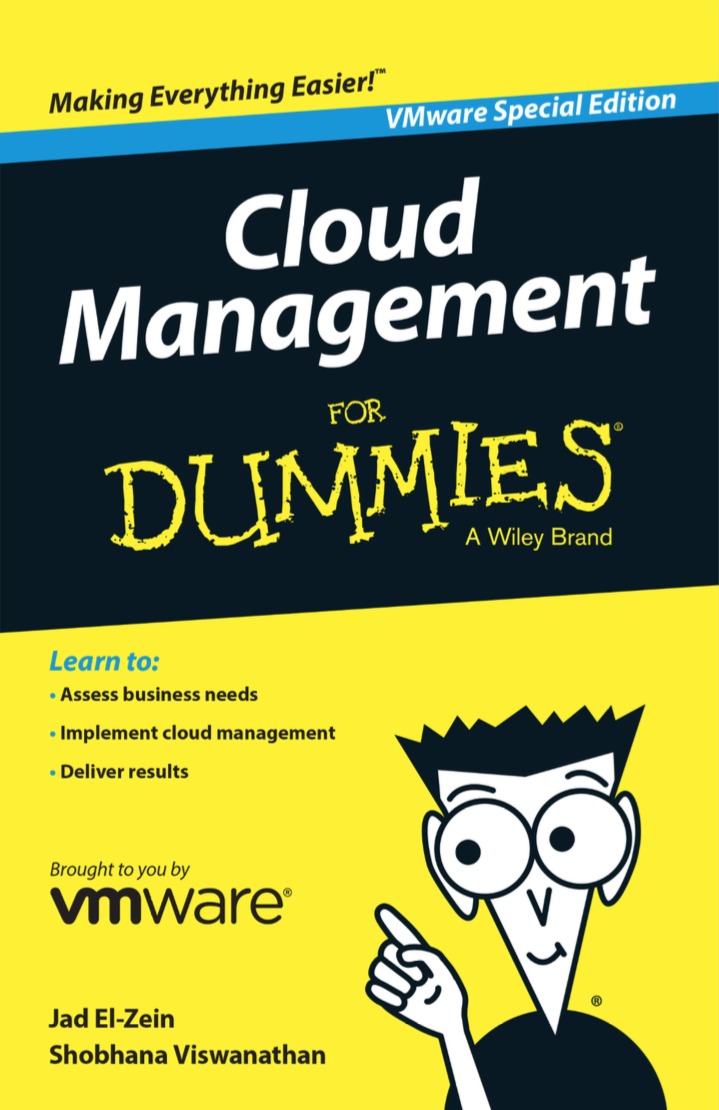Just Released!! Cloud Management for Dummies
I’m proud to announce the release of my first “Dummies” book!
A Cloud Management Platform (CMP) provides a unified platform for managing private, public, and hybrid cloud environments together with conventional and modern application architectures. Cloud Management for Dummies was written to guide organizations through some of the challenges of selecting a cloud management platform as they move from traditional IT to a more modern, automated, and governed infrastructure.
About this Book
Cloud Management For Dummies is loaded with information that can help you understand and capitalize on cloud management. In plain and simple language, we explain what a cloud management platform is, why you need it, and which capabilities to demand in an enterprise solution. We also illustrate common use cases for CMP and guide you to the path to management in the hybrid cloud era.
Excerpt: Identifying the Market Context
Companies in all industries are responding to new opportunities to leverage big data and mobility to drive a better customer experience and a more productive work environment. Many companies are actively pursuing new business models and revenue streams that rely on digitizing and modernizing business processes.
The phenomenon of digitization, along with other structural changes in the business world, is driving the need to dramati- cally speed up application delivery.
![[virtualjad.com]](https://www.virtualjad.com/wp-content/uploads/2018/11/vj_logo_med_v3.png)