Remember that time you downloaded vRA (or vCAC) and tried to install it on your own? After some frustration and head-scratching, you turn to documentation, blogs, events, and a variety of guides provided by the community. Eventually everything starts looking good as you’re able to get passed the install and into initial configuration. vRA 6.x’s implementation involves a series of appliance deployments, VAMI configurations, prerequisite headaches, and installation of several IaaS components on windows hosts. Taking that to a distributed, highly-available configuration was a whole different story with the added complexities of deploying several additional systems, clustering configurations, external dependencies, and a whole other set of prerequisites. Of course none of this is unique to vRA — many enterprise solutions will take weeks or months to deploy in a production-ready state. There are many complexities expected of a cloud management platform that is nested at the center of an enterprise ecosystem. While the end-to-end implementation of vRA has come a long way, there was still a lot to be desired. Fortunately, that desire was understood…and a solution was brewing.
Continuing with the theme of redefining the user experience, vRA 7’s new deployment wizard takes time-to-value to a whole new level. Starting with a single 5GB OVA download (imported into vSphere), admins log in to the Virtual Appliance Management Interface (VAMI) and are immediately presented with the new Deployment Wizard UI.
The wizard will provide a choice of a minimal (POC, small) or enterprise (HA, distributed) deployment then, based on the desired deployment type, walks the admin through a series of configuration details needed for the various working parts of vRA, including all the windows-based IaaS components and dependencies. For HA deployments, all the core components are automatically configured and made highly-available based on these inputs. Check Part 2 of this series for more details on the deployment architecture.
In both Minimal and Enterprise deployments, the IaaS components (Model Manager, Web Services, DEMs, and Agents) are automatically pushed to available windows servers made available to the installer thanks to the management agent. Host roles are based on desired placement by the admin via the wizard.
The IaaS Prerequisite Checker has also been totally incorporated into the wizard, allowing the installer to check for prereqs on the IaaS components and determine whether or not they have been properly prepared based on the selected server roles. Here’s the kicker — if prereq validation fails, you can now simply click “FIX” and all the prerequisites will automatically be configured for you!
The wizard allows the admin to validate inputs along the way as to not wait until the very end before realizing you fat-fingered the SQL password or FQDN. In case of a failed validation, the wizard will provide a “FIX” option to try to mitigate the failure automatically or, at the very least, provide feedback on what may be wrong (e.g. bad service account, destination address, missing prereq, etc). Once all the inputs are complete, one final end-to-end validation kicks off for a sanity check.
When satisfied that all the inputs are accurate, the automated installation begins. The UI provides real-time progress and overall status for each component.
..a couple more details to cover (Licensing, telemeter, and initial content config), then done!
In a POC deployment, time from VAMI login to completely implemented is clocked at somewhere around 25 mins in an environment with adequate resources. For an HA deployment, end-to-end config will be under a couple of hours (results may vary, of course).
Summary
The goal here was to not only improve the end-to-end deployment and associated user experience, but also to give customers the ability to quickly deploy and test vRA 7 with minimal time investment. A POC is a critical part of making an informed decision for anyone choosing a cloud management platform. Fortunately, vRA delivers the goods once stood up, but the biggest challenge was getting to that point in the first place. The new deployment architecture coupled with the wizard makes getting from zero to IaaS/XaaS painless…and that can mean the difference between “I’ll get to it when I have the time” and a successful vRA POC that shines amongst the “ordinary” solutions out there.
Happy installing!
+++++
virtualjad
![[virtualjad.com]](https://www.virtualjad.com/wp-content/uploads/2018/11/vj_logo_med_v3.png)
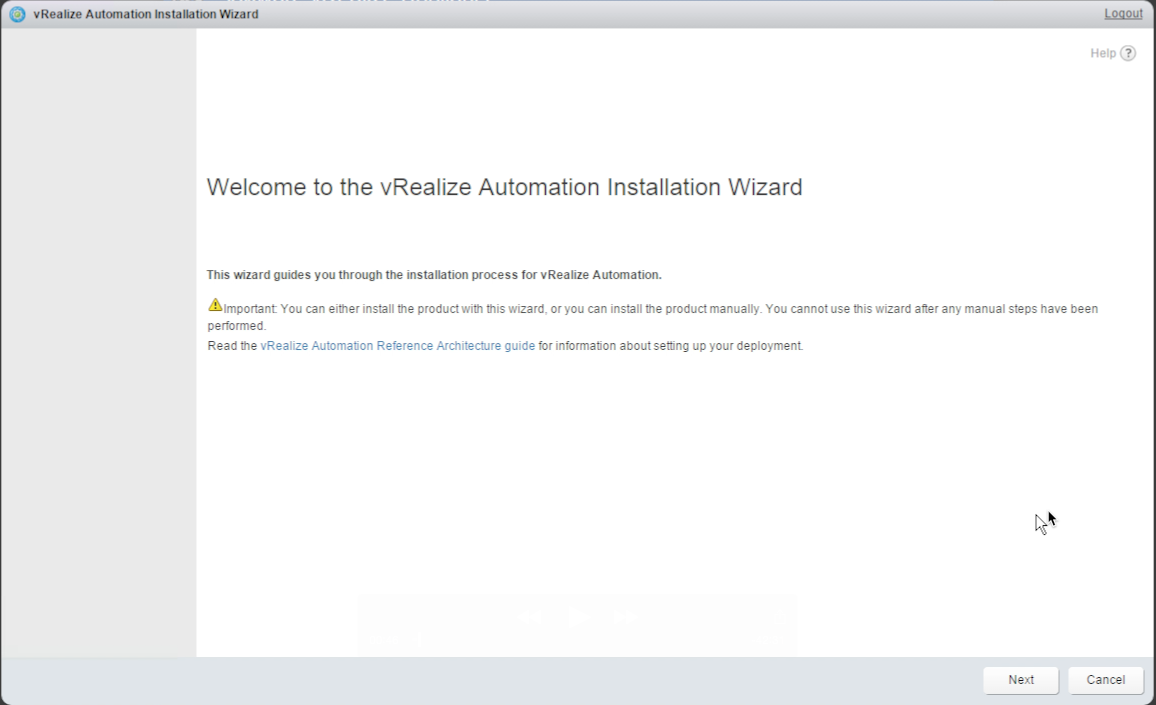
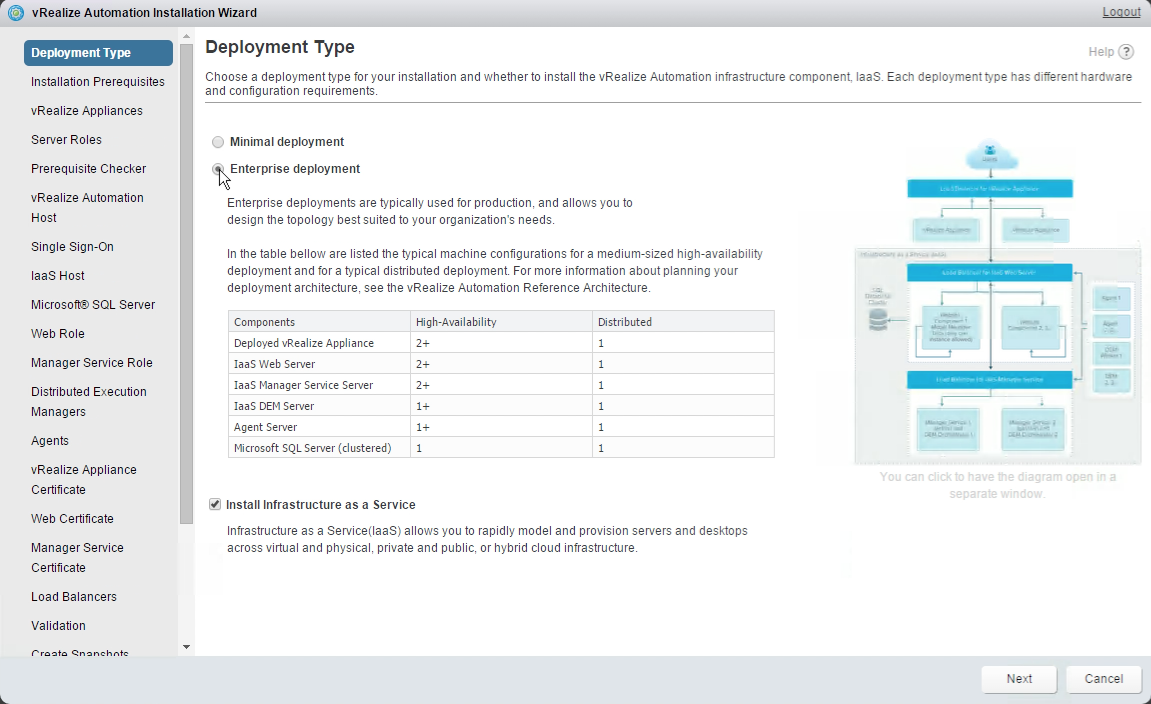
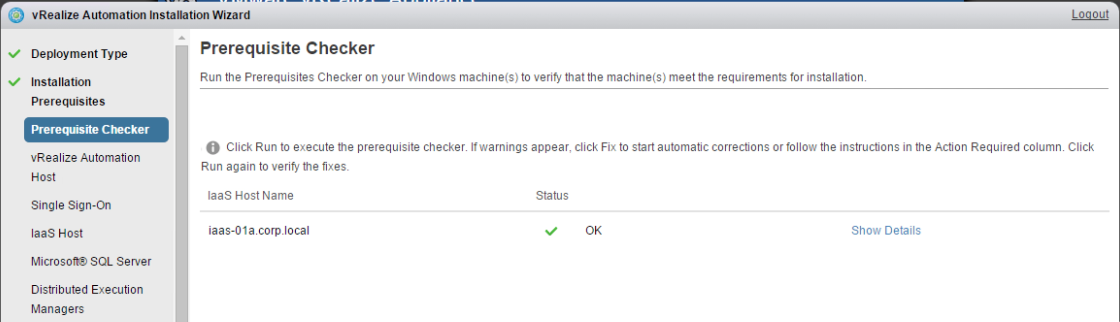
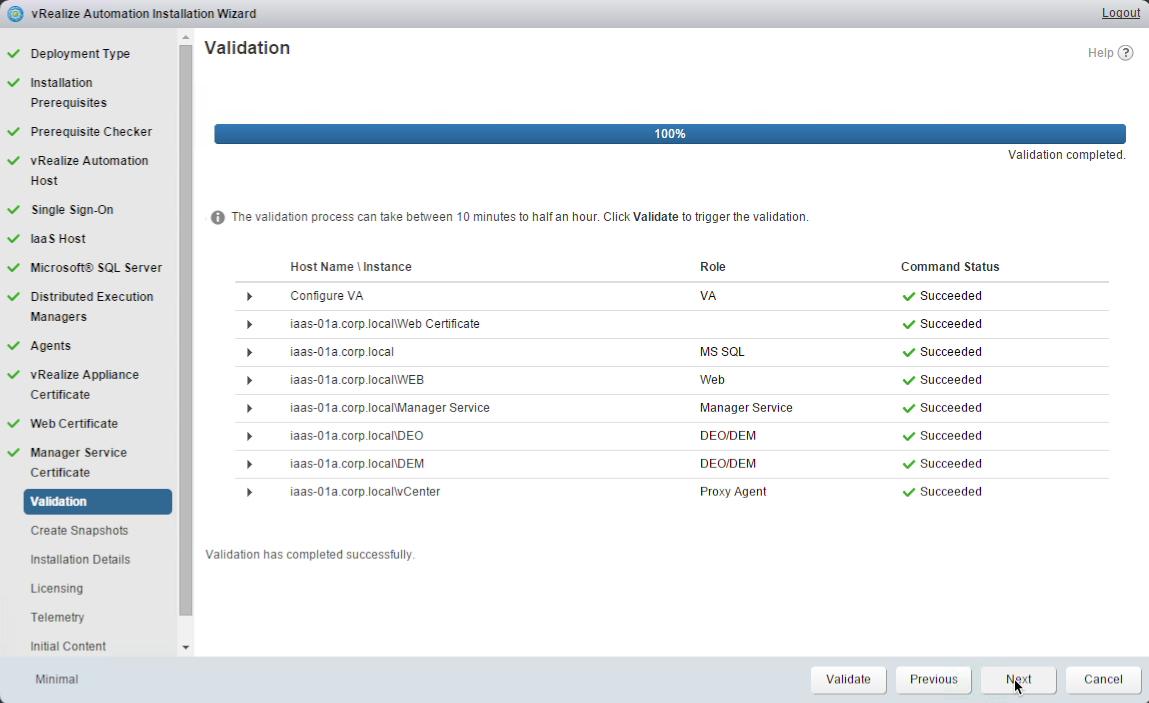
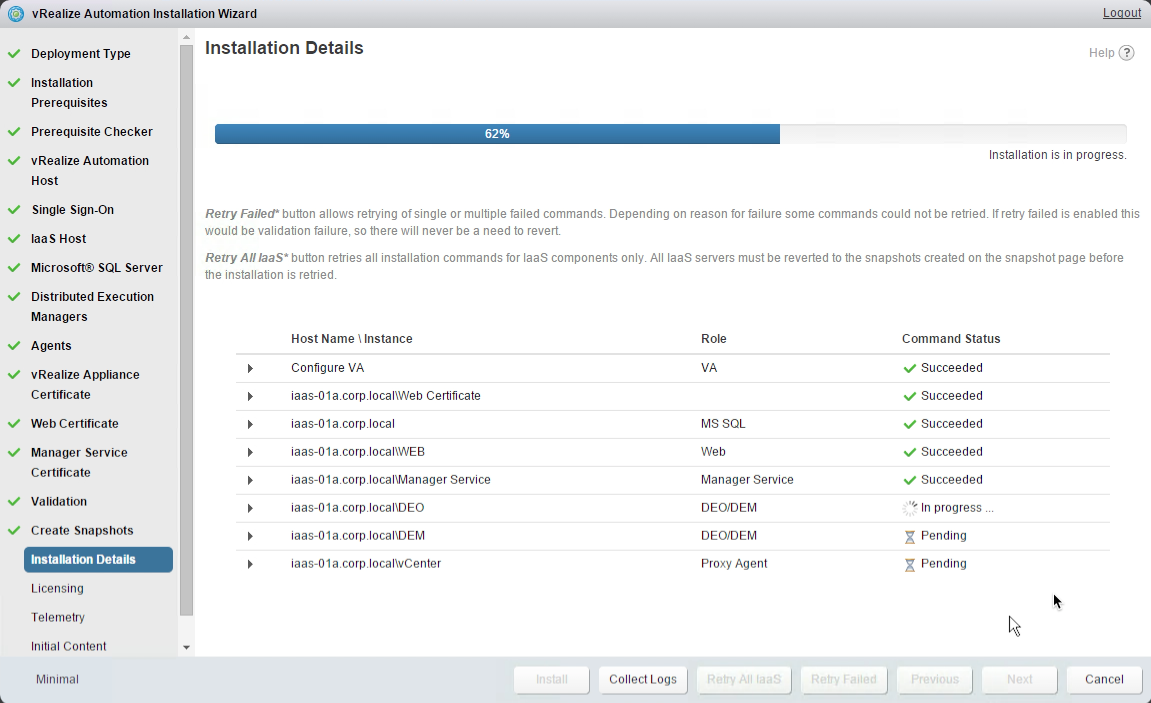
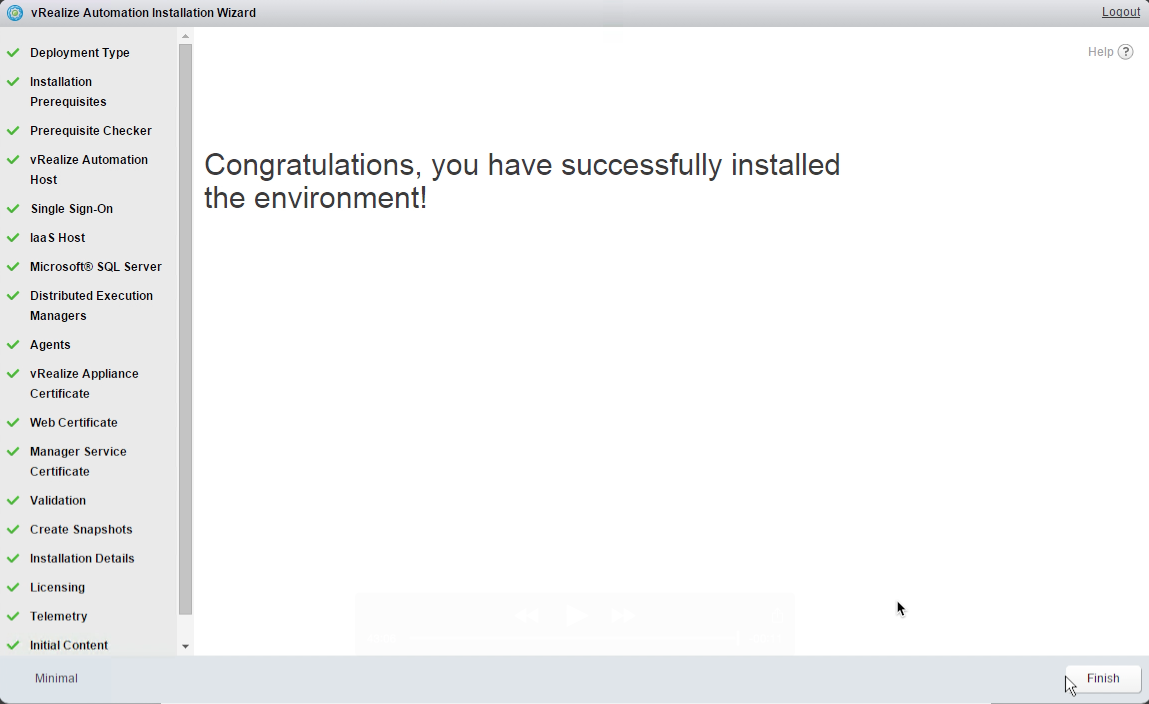
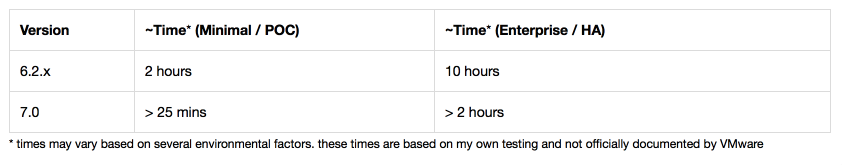
To restart Wizard Check out this post https://vyoyo.wordpress.com/2016/02/14/vra-7-0-reinitiate-installation-wizard/
How do you assign the appliance a static IP address before starting the wizard? The wizard starts assuming that is already setup.
If you don’t finish the wizard and want to start it from the beginning how to do kick it off again without having to re install the appliance? The previous button will not work.
Can not get past the prereq checker. It say waiting for server to kick it off but it never does.