vRealize Automation 7.2 added native support for Microsoft Azure as a cloud Endpoint. This allows customers to quickly add their subscribed Azure resources to vRA for management and consumption. Azure is the latest addition to the list of native IaaS Endpoints, but the integration takes a different approach from the traditional IaaS Endpoints. For starters, Azure integration is built entirely on vRA’s native extensibility platform vs. the traditional [.net] engine. Likewise, the Azure endpoint is added to vRA as an extensibility endpoint, unlike most other native endpoints that are configured in the Infrastructure section.
Behind the scenes, vRA heavily leverages vRealize Orchestrator (vRO) and a set of OOTB workflows to orchestrate various Azure functions. The included workflows are provided to deliver core Azure functionality and a handful of Day2 operations, but can also be copied and customized to provide additional functionality and XaaS services as needed. This can help fill any gaps in native functionality and, more importantly, deliver unique integrations that would otherwise be quite complex.
But don’t let any of this scare you. Building, provisioning, and managing Azure workloads is accomplished using all the familiar user interfaces in vRA. From a consumption perspective, vRO is tucked in the background and is invoked by vRA based on the task at hand. In other words, vRO is transparent to users and administrators…the integration and consumption occurs in vRA for the OOTB use cases. But thanks to vRA’s extensibility engine, where you go from there is up to you (i.e. business requirements).
Azure service design in Converged Blueprint Designer:
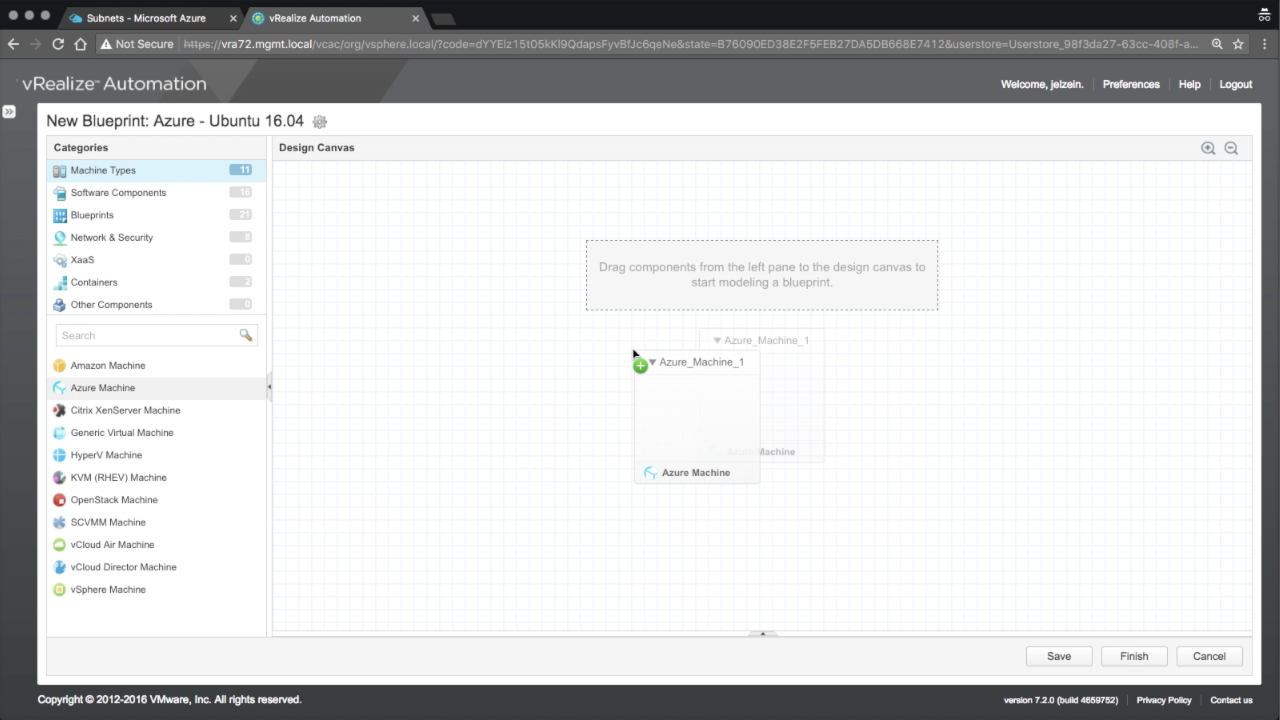
Once created and published, Azure services are delivered side-by-side with all other services via the Unified Catalog and can take full advantage of vRA’s governance (entitlements, approvals) and lifecycle management policies.
Configuration Checklist
Azure Portal:
- Capture Azure instance details
- Configure Azure resources (in Azure Portal)
- Resource Group
- Storage Account
- Networks
- Configure Application Auth
- Application Roles and Permissions
vRealize Automation:
- Add an Azure Endpoint
- Add and Configure an Azure Reservation (VDC)
- Create an Azure Blueprint
- Test Deployment
Videos
These video guides will walk you through the requirements, detailed configuration, and consumption of Microsoft Azure resources using vRealize Automation.
19.1, Azure Integration – Azure Prep
19.2, Azure Integration – Endpoint Configuration and Test
Detailed Steps
(coming soon!)
+++++
@virtualjad
![[virtualjad.com]](https://www.virtualjad.com/wp-content/uploads/2018/11/vj_logo_med_v3.png)
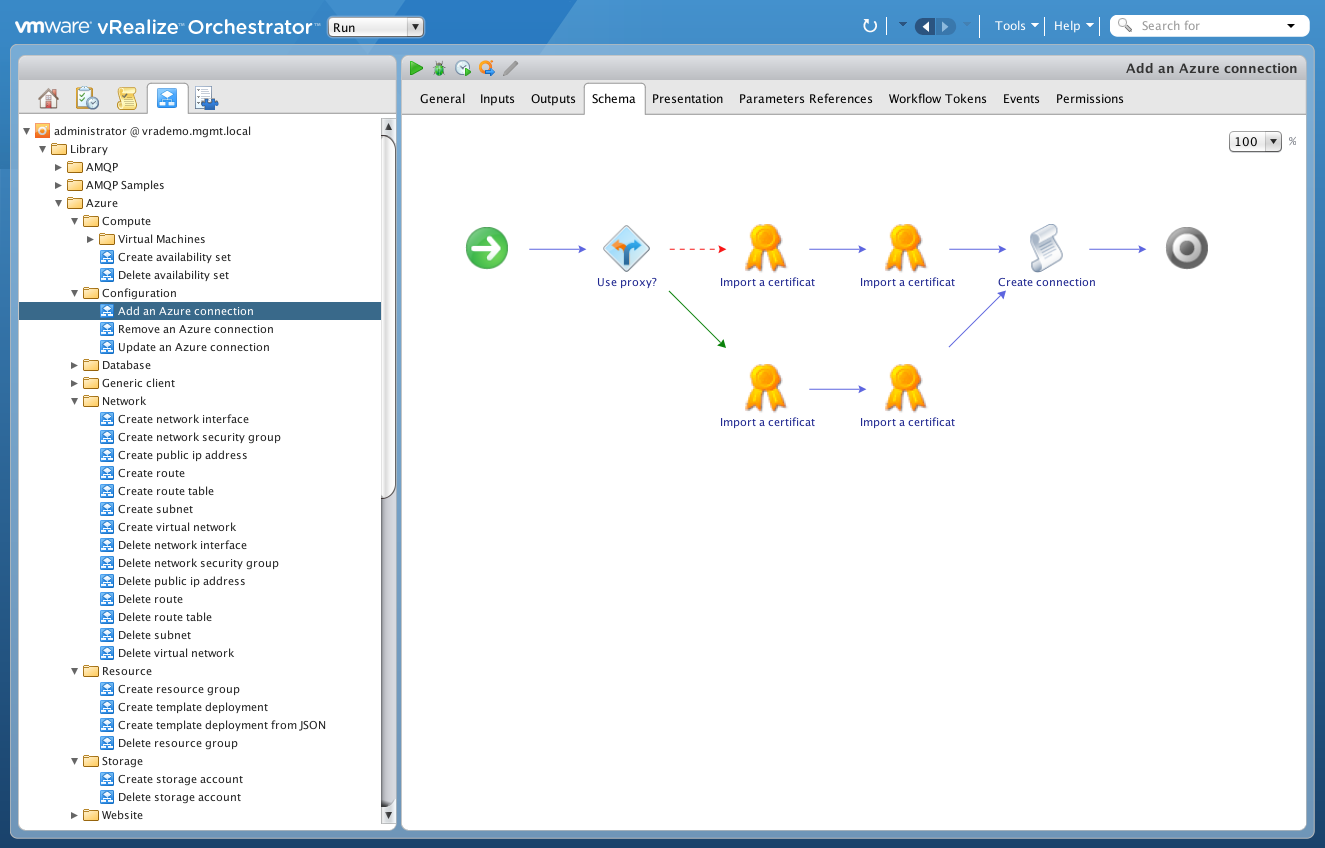
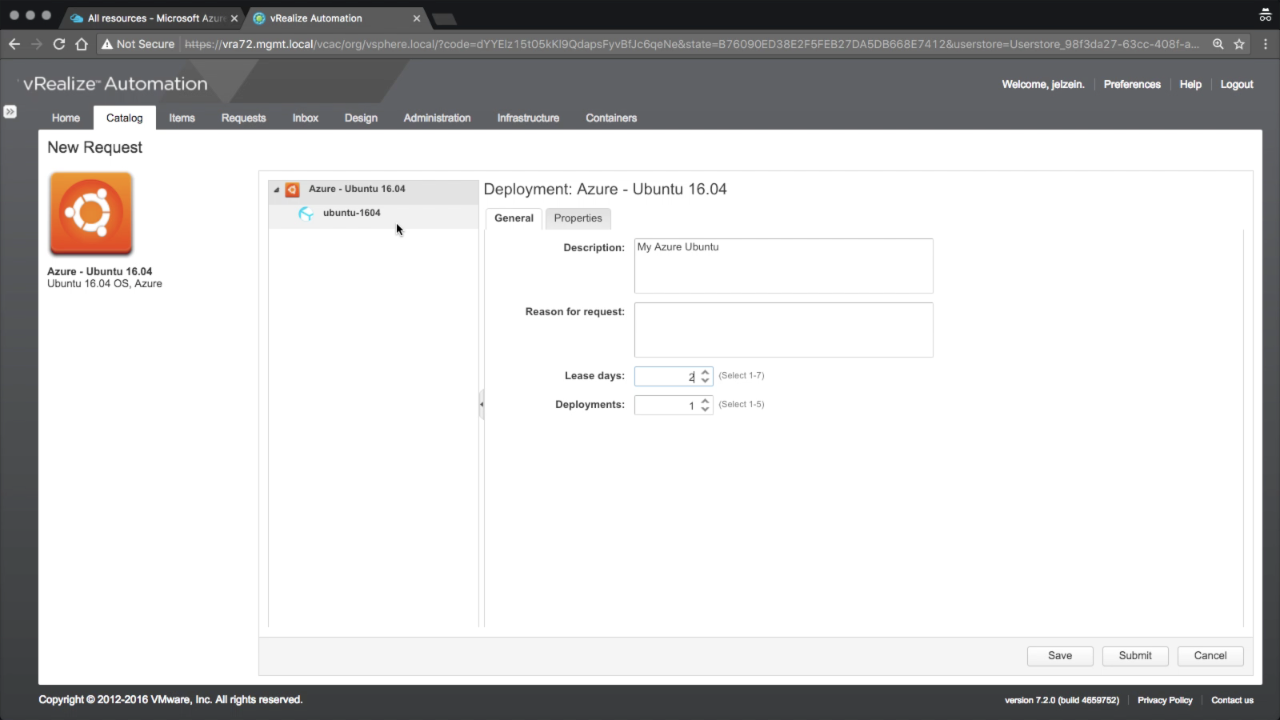
This is great! Do you have any plans to produce videos on Software Components for Azure as well?