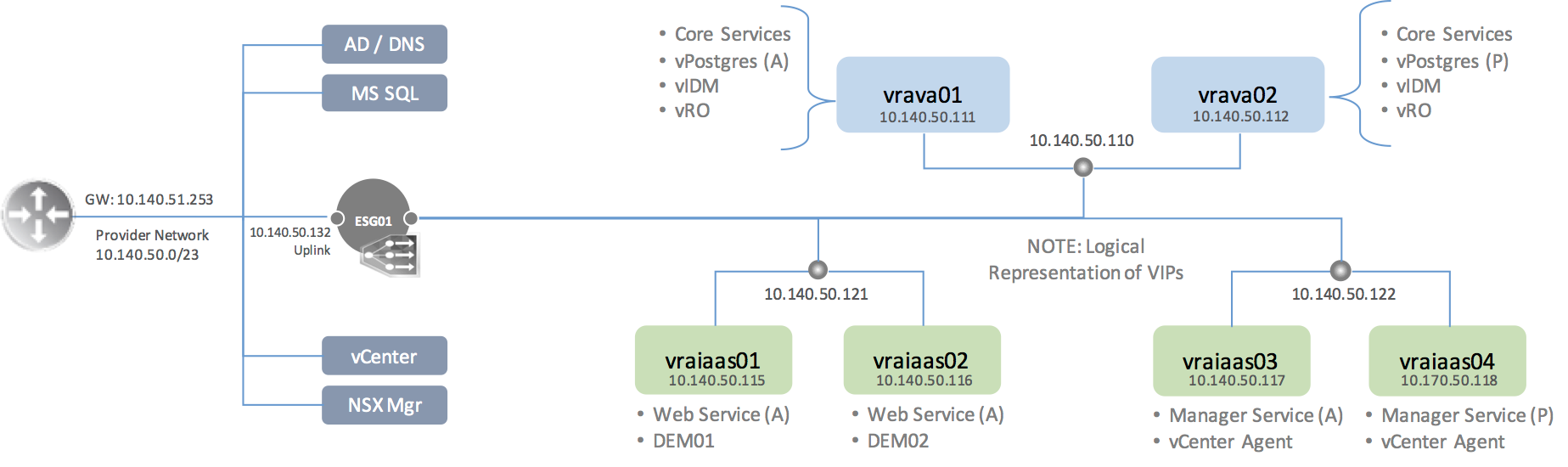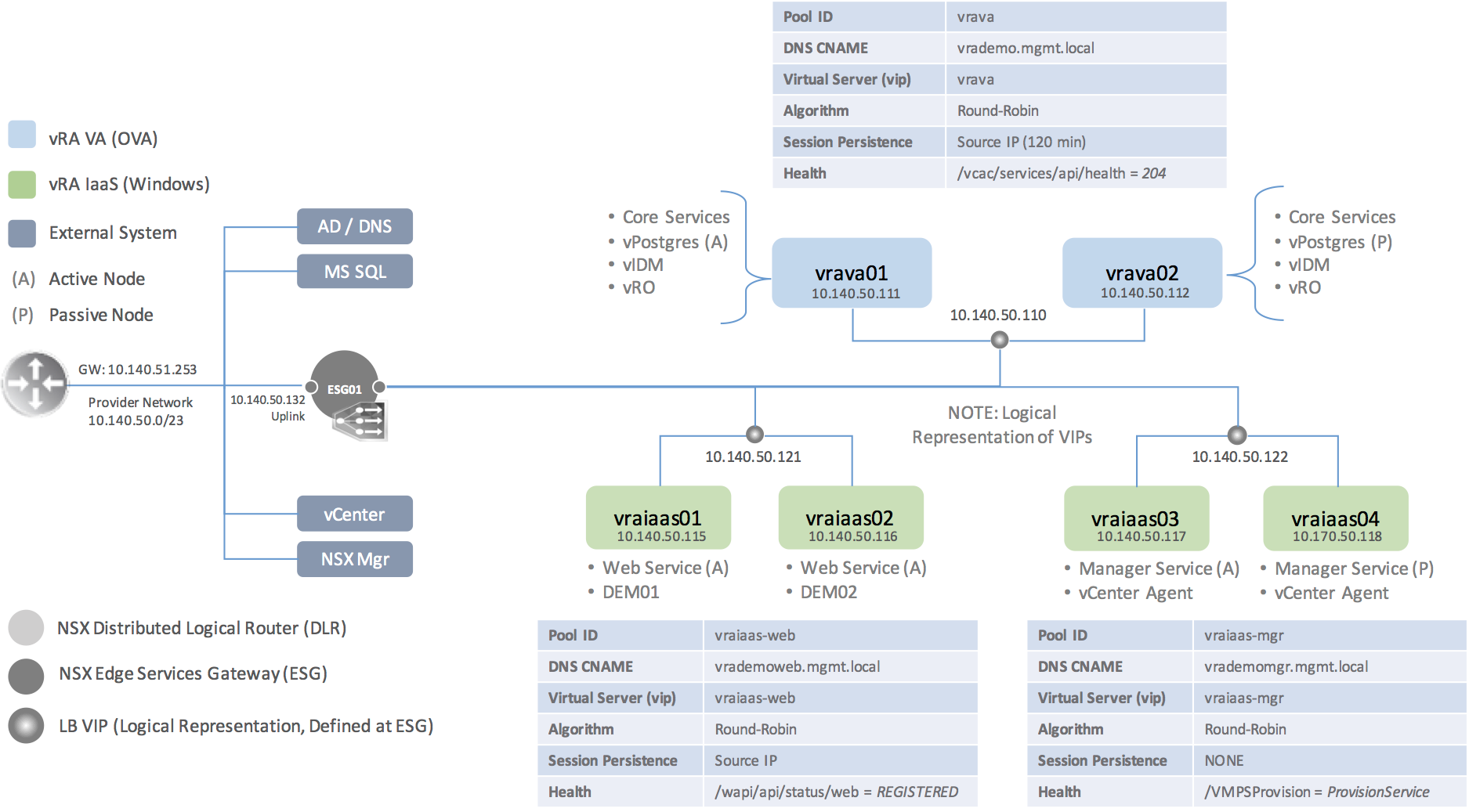vRA 7.2 DIG – 06.1, NSX Load Balancer Config
Next we’ll be configuring load balancing and high availability policies for the distributed components. An NSX Edge Service Gateway (ESG) will be providing the load balancing and availability services to vRA as an infrastructure service. vRA supports In-Line and One-Arm load balancing policies. This implementation will be based on an In-Line configuration, where the vRA nodes and the load balancer VIPs are on the same subnet.
(If you do not plan on using NSX for HA services, you can skip this configuration)
The vRA Load Balancing Guide provides additional details and load balancing guidelines for NSX, F5, and NetScaler.
NSX Load Balancing configuration consists of creating a Application Profile, Health Monitoring policy, Server Pool(s), and a Virtual Server (VIP) per load-balanced pair. These services can be configured after the initial deployment (preferred) to avoid any potential deployment issues related to load balancing config.
Load Balancer Application Profile Config |
||||
| Server Role | Type | SSL Pass-through | Persistence | Persistence Time-Out (sec) |
|---|---|---|---|---|
| vRealize Automation | HTTPS | Enabled | Source IP | 1800 |
| vRealize Automation IaaS Web | HTTPS | Enabled | Source IP | 1800 |
| vRealize Automation IaaS Manager | HTTPS | Enabled | NONE | N/A |
Load Balancer Service Monitoring Config |
||||||||
| Server Role | Type | Interval | Timeout | Retries | Method | URL | Receive | Expected |
|---|---|---|---|---|---|---|---|---|
| vRealize Automation | HTTPS | 3 | 10 | 3 | GET | /vcac/services/api/health | 204 | |
| vRealize Automation IaaS Web | HTTPS | 3 | 10 | 3 | GET | /wapi/api/status/web | REGISTERED | |
| vRealize Automation IaaS Manager | HTTPS | 3 | 10 | 3 | GET | /VMPSProvision | ProvisionService | |
Load Balancer Pool Config |
|||||
| Server Role | Algorithm | Monitors | Members | Port | Monitor Port |
|---|---|---|---|---|---|
| vRealize Automation | ROUND-ROBIN | <vRealize Automation monitor> | vRA VA Nodes | 443 | 443 |
| vRA Remote Console | ROUND-ROBIN | <vRealize Automation monitor> | vRA VA Nodes | 8444 | 443 |
| vRealize Automation IaaS Web | ROUND-ROBIN | <vRealize Automation IaaS Web monitor> | IaaS Web Nodes | 443 | 443 |
| vRealize Automation IaaS Manager | ROUND-ROBIN | <vRealize Automation IaaS Manager monitor> | IaaS Manager Nodes | 443 | 443 |
Virtual Server (VIP) Config |
|||
| Server Role | Port | Default Pool | Application Profile |
|---|---|---|---|
| vRealize Automation Pool | 443 | <vRealize Automation Pool> | <vRealize Automation Profile> |
| vRA Remote Console | 8444 | <vRealize Automation Remote Console Pool> | <vRealize Automation Profile> |
| vRealize Automation IaaS Web | 443 | <vRealize Automation IaaS Web Pool> | <vRealize Automation IaaS Web Profile> |
| vRealize Automation IaaS Manager | 443 | <vRealize Automation IaaS Manager Pool> | <vRealize Automation IaaS Manager Profile> |
![[virtualjad.com]](https://www.virtualjad.com/wp-content/uploads/2018/11/vj_logo_med_v3.png)