Today VMware announced vRealize Automation 7.2, the third incremental release since the revamped 7.0 platform was first introduced. With each release comes new features and functionality with an almost obsessive focus on driving time-to-value and improving the overall user experience. vRA 7.2 is no exception to that rule.
vRealize Automation 7.2
Accelerating Time to Value:
- New API’s for programmatically Installing, Configuring, and Upgrading vRA 7.2+
- Leverage the API’s to validate installation, deploy monolithic or distributed environments, generate certs and install licensing
- Enhanced Upgrade API’s enable programatic system-wide upgrade functionality
- Upgrading primary VA node (using API or VAMI) automatically invokes upgrades on replica nodes leveraging shared update repo
- Auto rolling reboot, configuration sync/validation, and cleanup after successful upgrade
- Migrate 6.2.x instances to vRA 7.2+ using the VAMI
- Deployment Wizard adds post-install migration option, will validate and trigger migration
- Wizard provides enhanced migration status, logging, and troubleshooting
FIPS 140-2
- Consumer/Admin interface is now FIPS 140-2 compliant
- FIPS can be turned on/off using VAMI or CLI (disabled by default):
OpenLDAP Support
- Embedded vIDM now support OpenLDAP for user repo
- No longer requires AD environment for configuring directories
- Configure LDAP settings using UI or API
- Provide granular configuration parameters similar to AD
App-Centric Infrastructure:
Enhanced Elasticity
- Day2 scale-in / scale-out now supports 3rd-party services (e.g. F5 LB)
- Enable scale-in / scale-out for applications that include XaaS services
- Elastic XaaS enables elasticity of custom services
- Configure custom actions (workflows) for provision, update, destroy operations tied to scale operations
Networking and NSX Enhancements
- Select desired LB policy for On-Demand Load balancers in CBP (Round-Robin, IP-Hash, Leastconn)
- Configure Service Monitor URL for HTTP/HTTPS
- Added IPAM (Infoblox) support for On-Demand Routed networks
- New Network Profiles to support IPAM use cases
Lifecycle Extensibility:
- Added 11 new Event Broker Topics
- Subscription granularity for individual components, catalog items, component actions, containers, or deployments
- Leverage extensibility with new container management functionality
- Reassign Management Machines
- Change Business Group of individual machines
- Select Reservation and Storage Path for continuity
- Available in UI, vRO, API, and CloudClient
Azure Endpoint:
The much anticipated Azure Endpoint for vRA has been delivered! This endpoint provides OOTB support for building, delivering, and lifecycle managing Azure-based workloads from vRA. Some Azure highlights include:
- Adds native Azure support for hybrid cloud and provisioning use cases
- First Endpoint to be built on top of extensibility platform (XaaS vs .NET)
- Incorporate key vRA functionality, such as approvals, extensibility, and CBP
- Azure services built in CBP, provides config granularity per component
- Supports Azure Networking (subnets, load balancers)
- OTB Day2 lifecycle operations include start, stop, restart, delete
- Leverages new Azure vRO plugin (included OOTB)
My good ol’ friend Jon Schulman posted an vRA + Azure POC guide that walks through the steps for setting up Azure in vRA. Definitely worth a read.
Container Management:
Customers looking for a strategy for on-boarding gen-3 apps (containers) finally have a solution to do so. vRA’s new Container Management capability provides a bridge for building, delivering, and lifecycle managing container hosts and containerized applications side-by-side with traditional IaaS apps, including the ability to deliver hybrid “2.5” apps using the unified service designer. This capability immediately allows customers to gain insight into container provisioning by leveraging all the common enterprise services vRA has to offer, including governance, extensibility, ecosystem integration, and lifecycle management. vRA’s Container Management features include:
- Bridges the gap between traditional apps and containers
- Provides a built-In container management engine for deploying/managing Container Hosts and Containers
- Allows building of hybrid apps that include containers (e.g front-end Web) and traditional OS (e.g. back-end DB)
- Enables the use NSX-backed services for virtualized container hosts (e.g. CoreOS, PhotonOS)
- Incorporates key vRA functionality, such as approvals, extensibility, and CBP
- Managing container resource pools, group assignments, container placement
- Auto-discovery of provisioned container hosts (docker hosts-as-a-service)
- Add New Container Admin and Architect roles
- vRA Container Management engine open sourced as VMware Admiral
ServiceNow Integration:
vRA 7.2 introduces OOTB support for ServiceNow as a front-end service delivery portal. The integration enables ServiceNow to be the portal for deploying IaaS services and performing Day-2 actions by automatically exposing the vRA’s entitled catalog items while still allowing the customer to benefit from all of vRA’s core functionality:
- VMware-built plugin to automatically expose entitled vRA catalog items to the SNOW portal
- Consumers request vRA services from their SNOW catalog
- Enable entitled Day2 operations directly from SNOW portal
- SNOW plugin adds management policies for syncing and assigning catalog content
- Supports ServiceNow Fuji and Helsinki releases
Honorable Mentions:
- Add “All Users” to an entitlement (adds all users of selected Business Group)
- Delete inactive Entitlements
- Enhanced Action status to accurately represent status of requested actions
vRealize Orchestrator:
- vRO Control Center now supports localization
- Enhanced Event Broker integration (Topic: vRO server configuration), adds additional functionality
- Support for vRO database migration from external vRO to embedded instance/cluster
- Support for vCenter Server 6.5 plugin (available for download at GA)
As you can see, that’s a lot of great new functionality for an incremental release. But don’t take my word for it — you can download and install vRA 7.2 from scratch in under an hour using the Deployment Wizard. So, what are you waiting for?
+++++
@virtualjad
![[virtualjad.com]](https://www.virtualjad.com/wp-content/uploads/2018/11/vj_logo_med_v3.png)
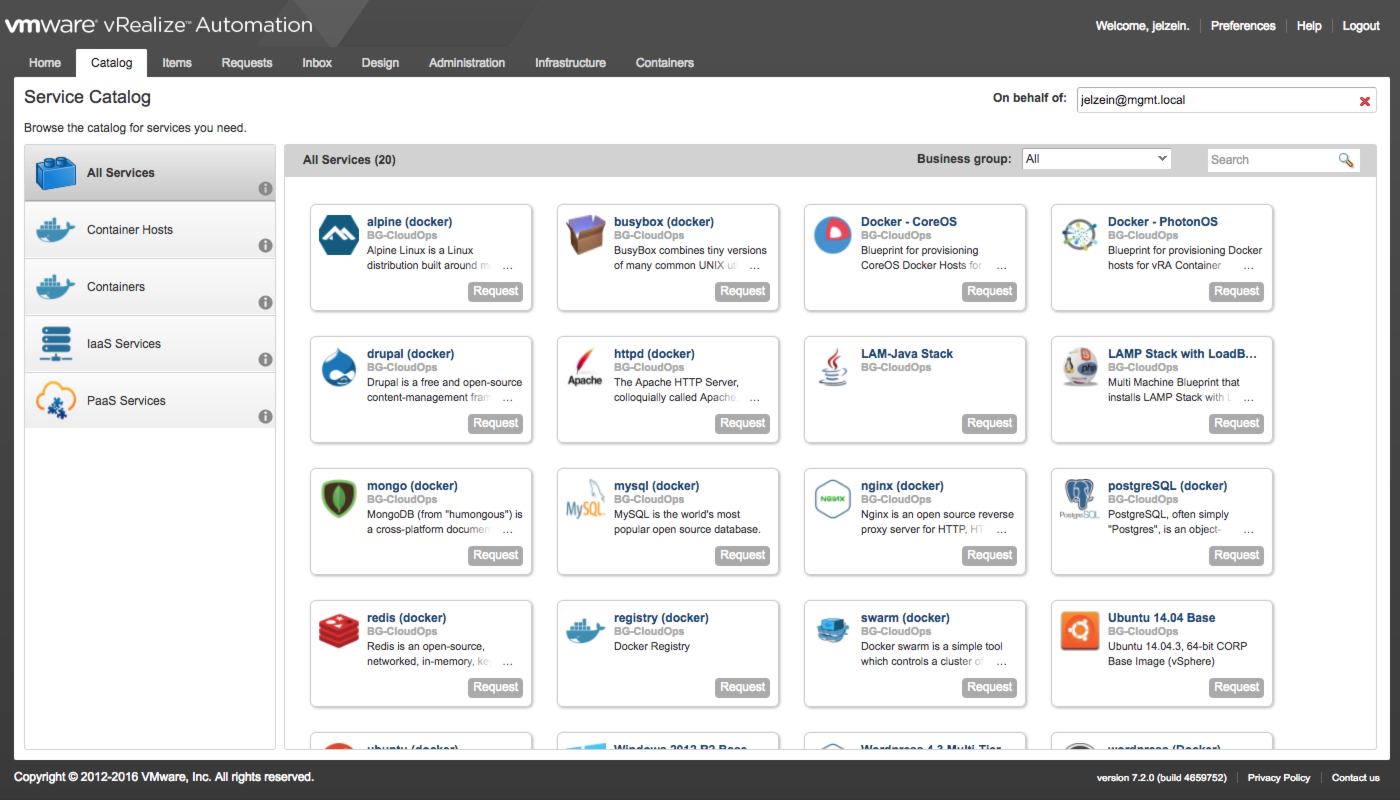
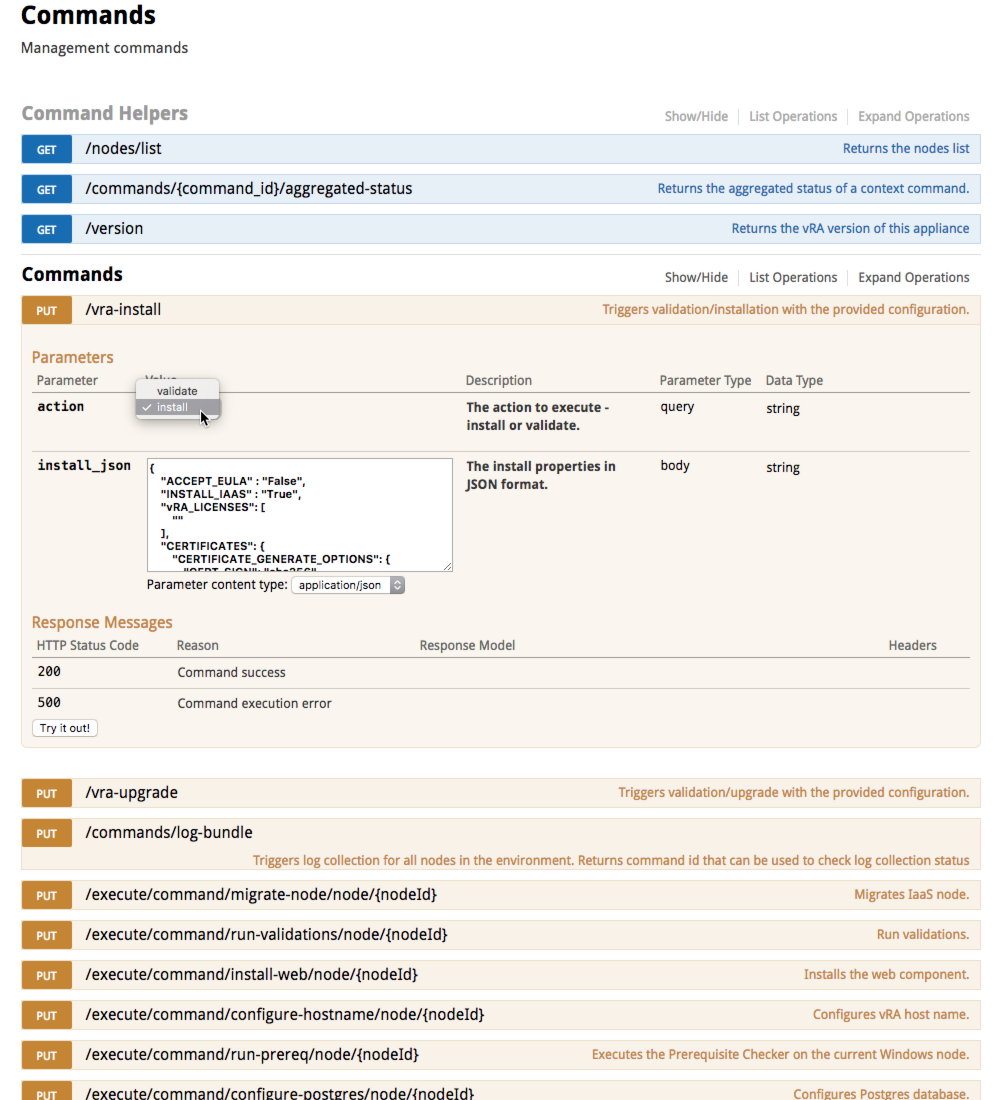
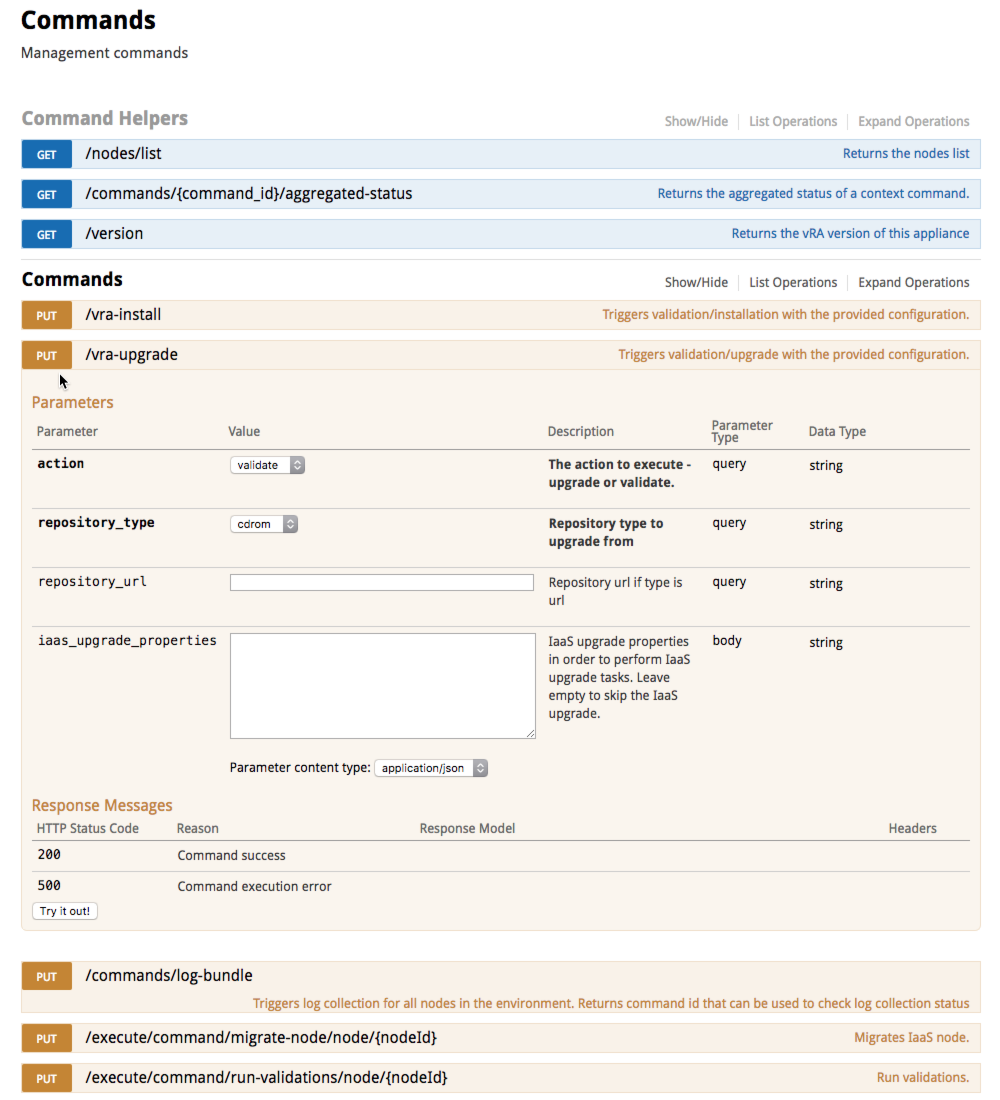
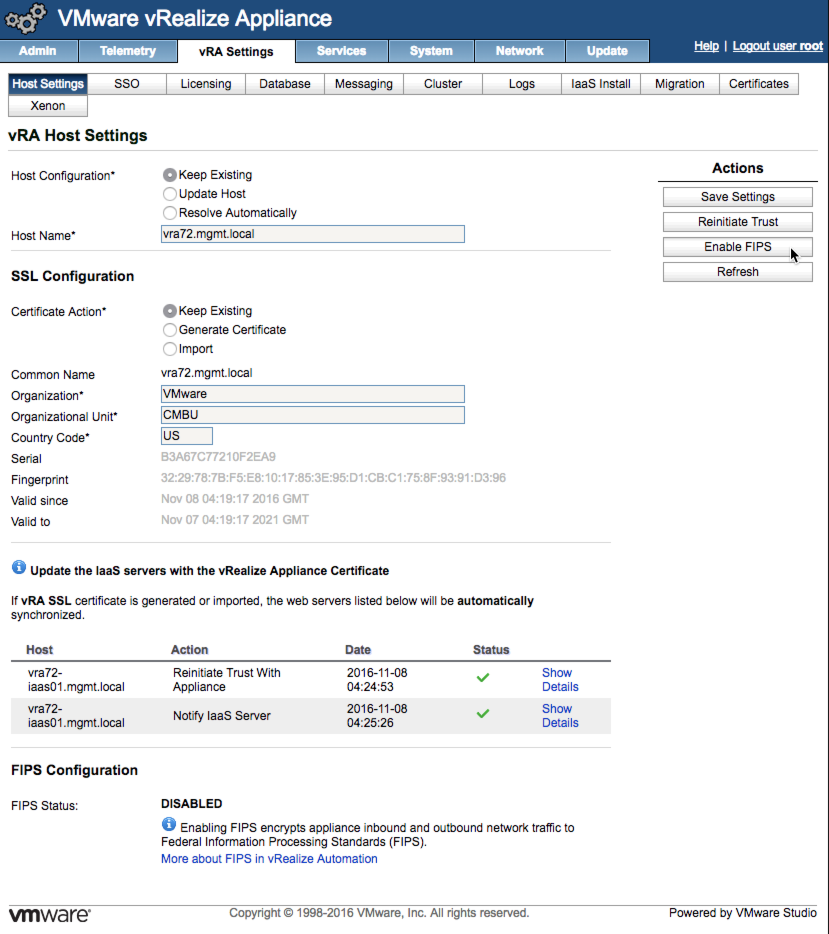
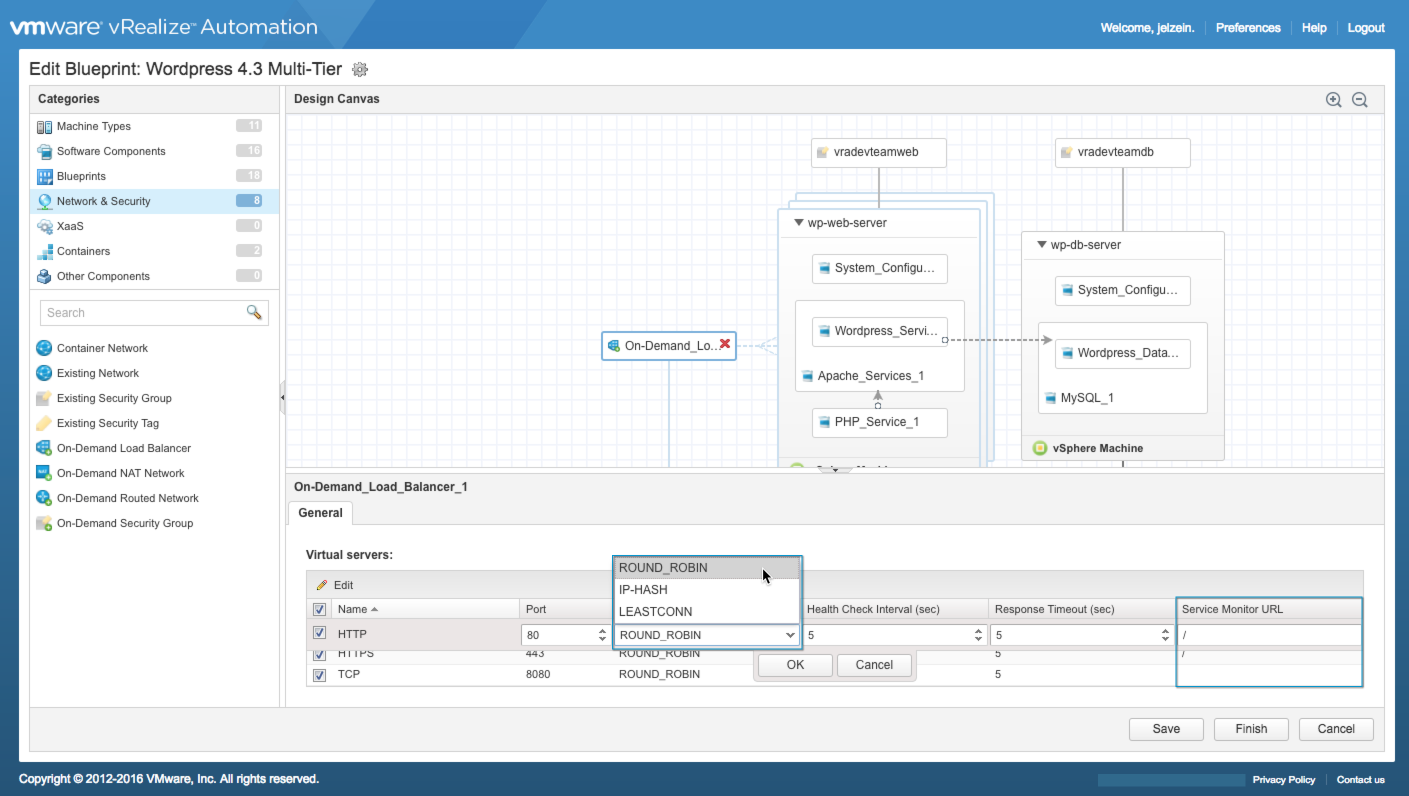
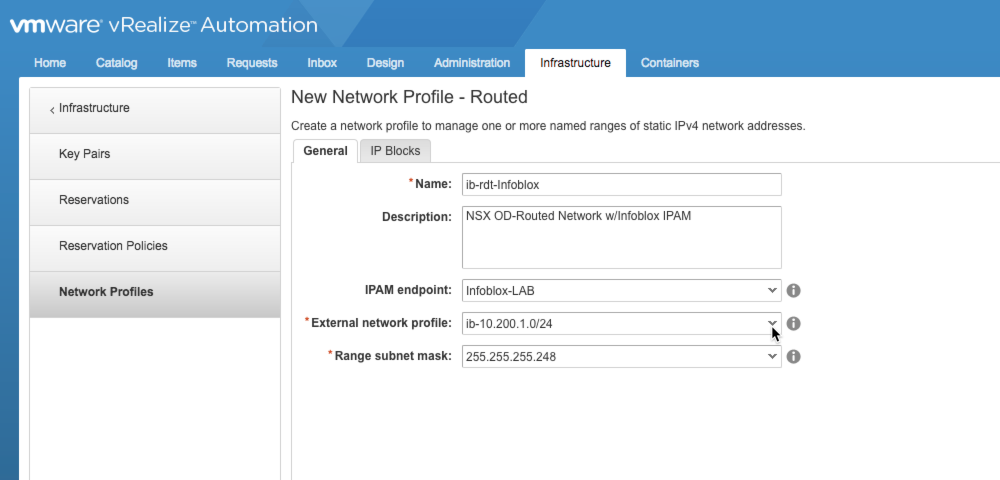
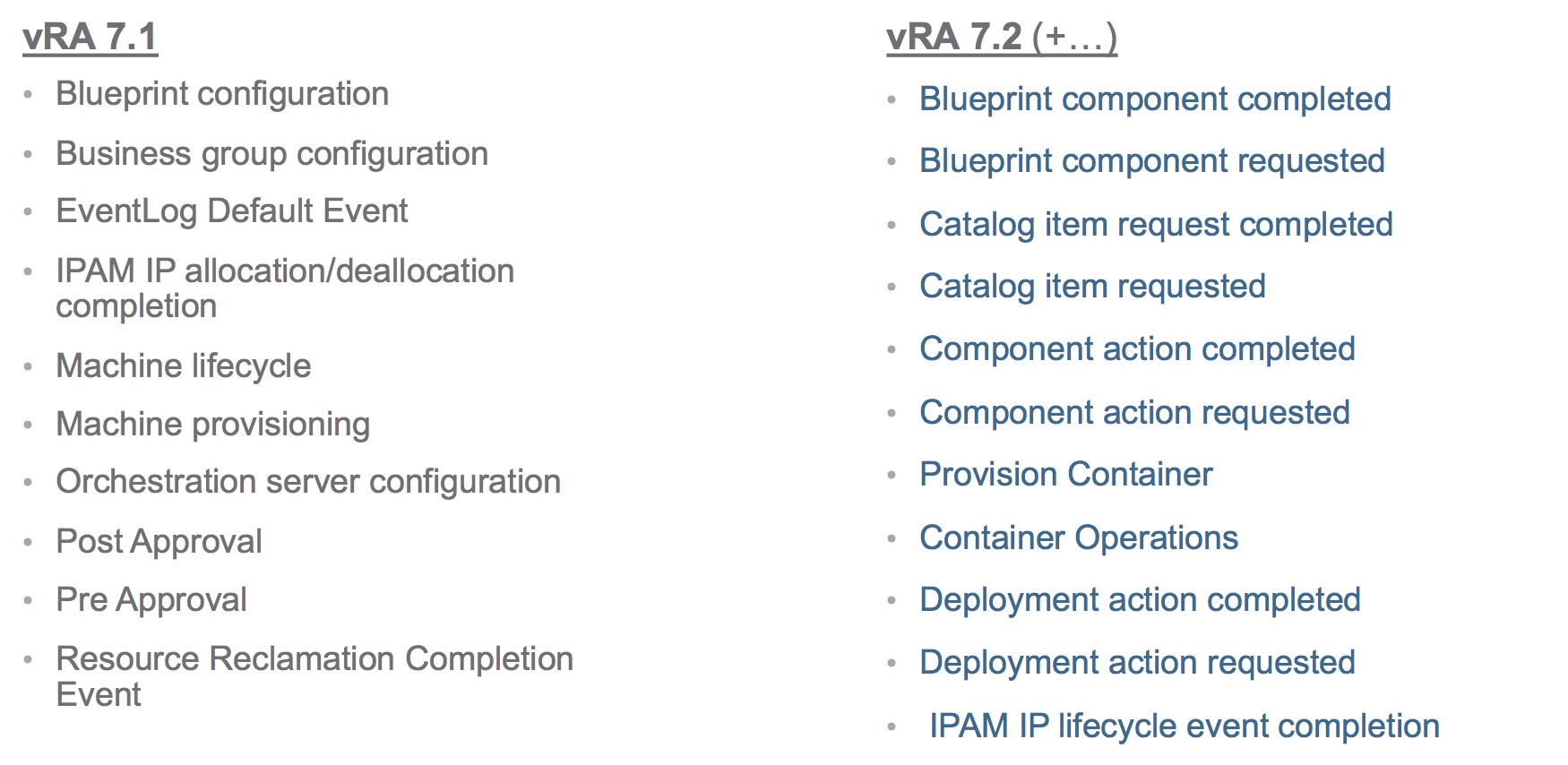
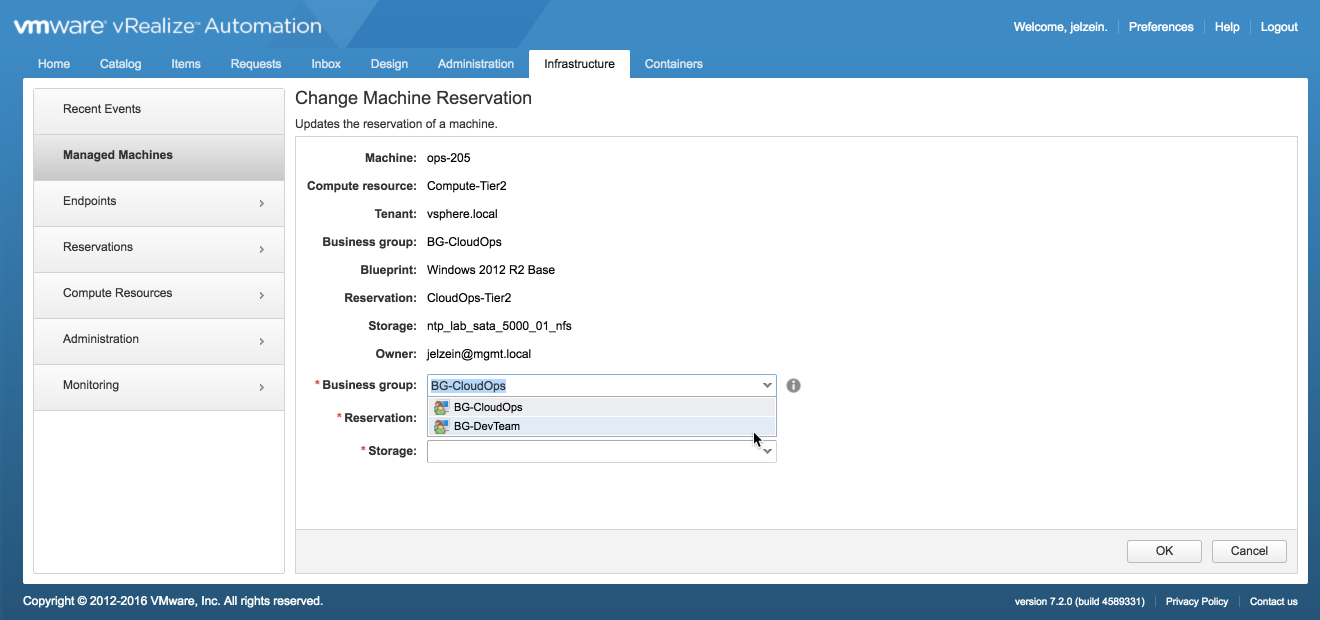
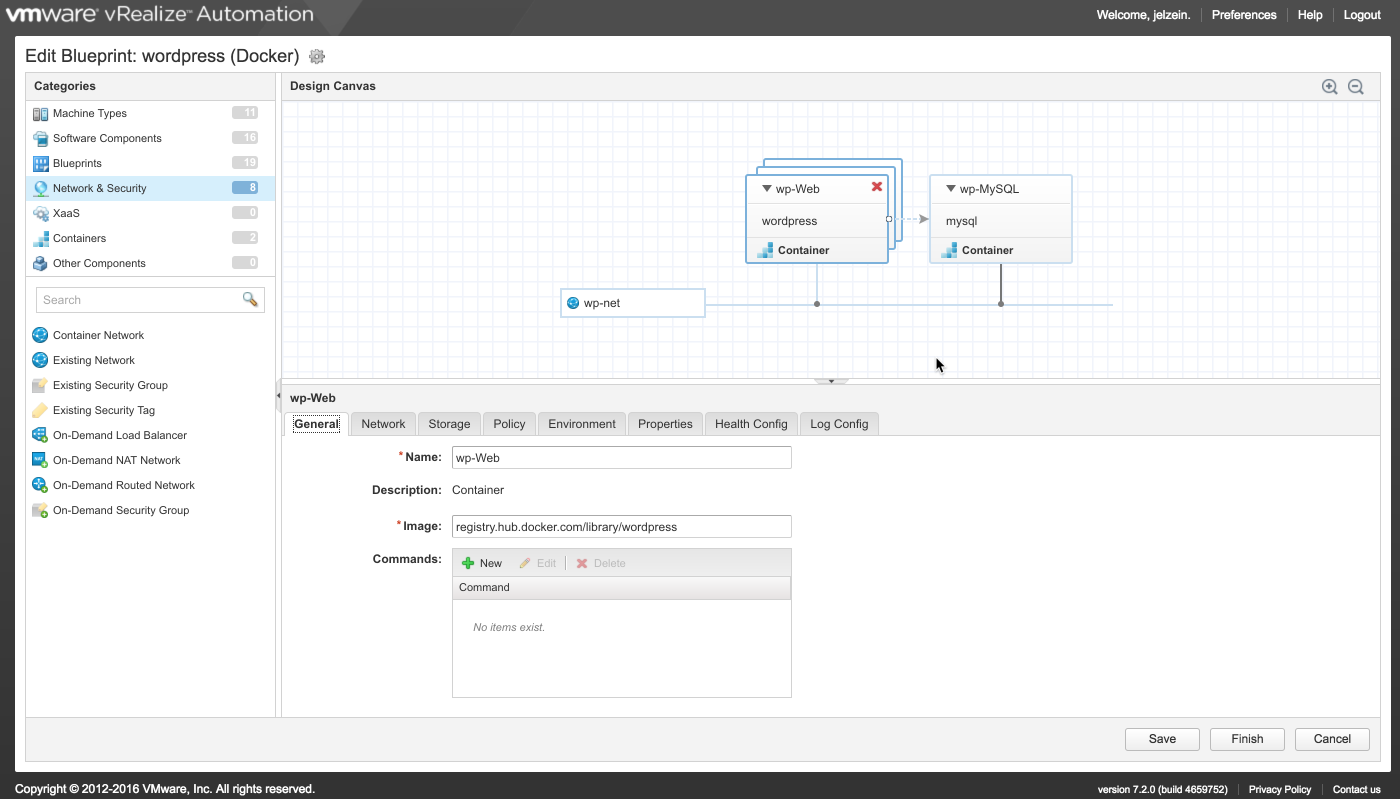
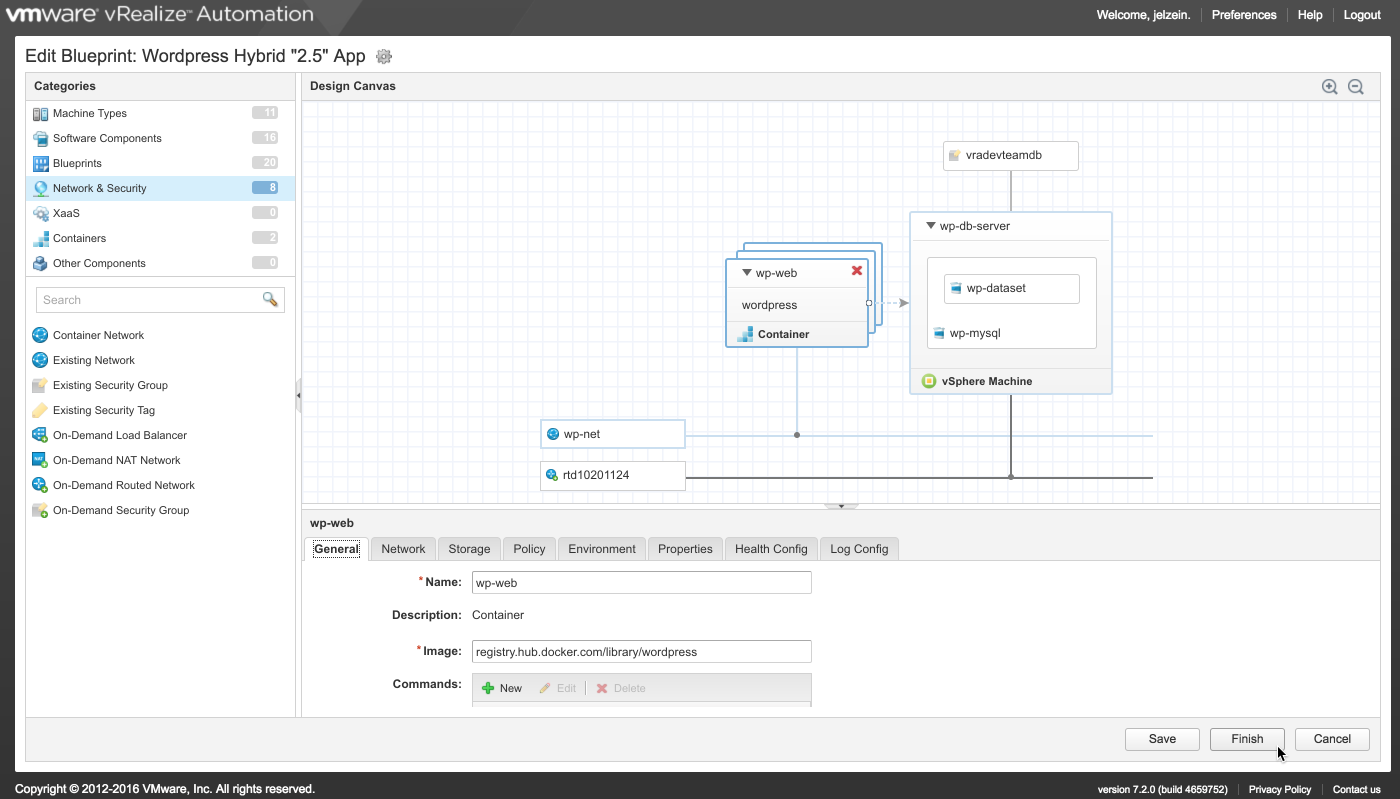
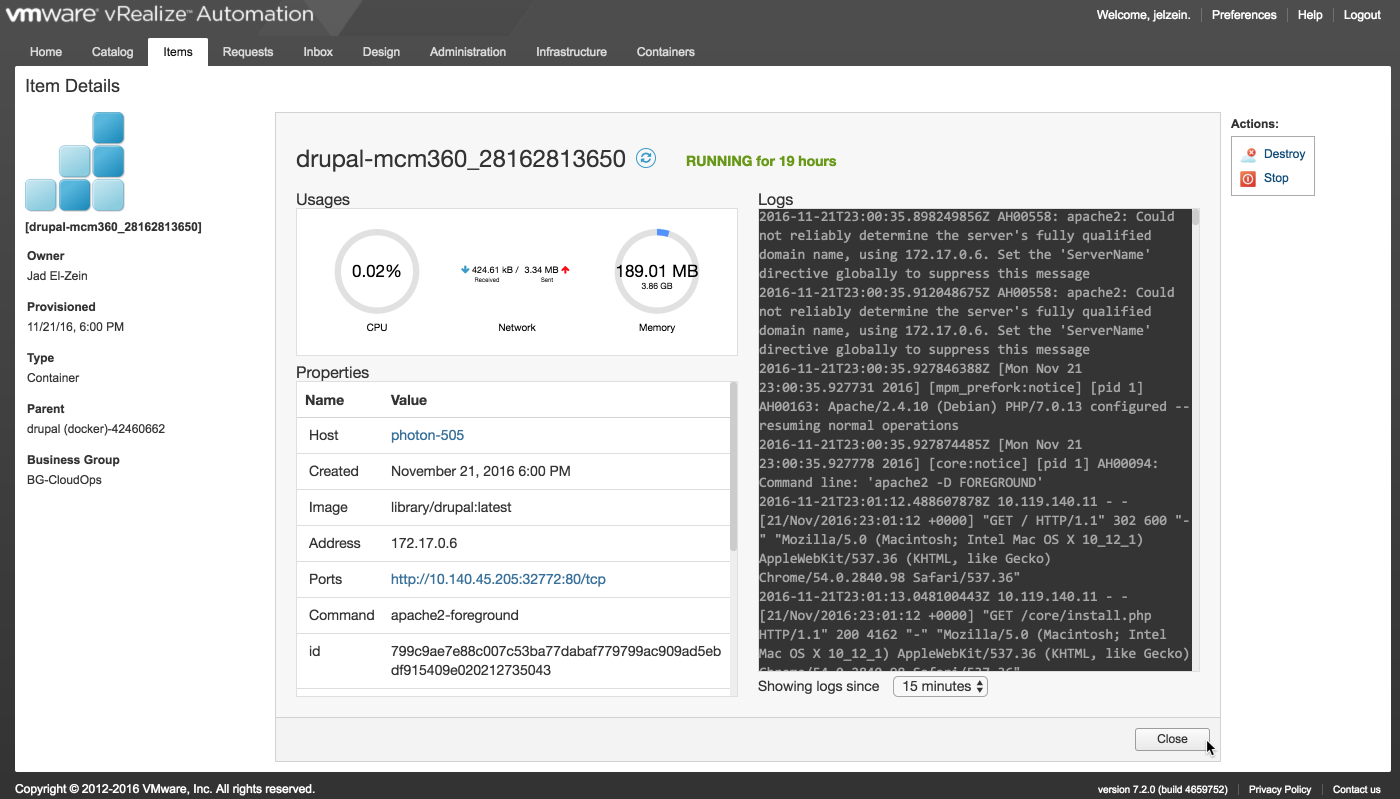
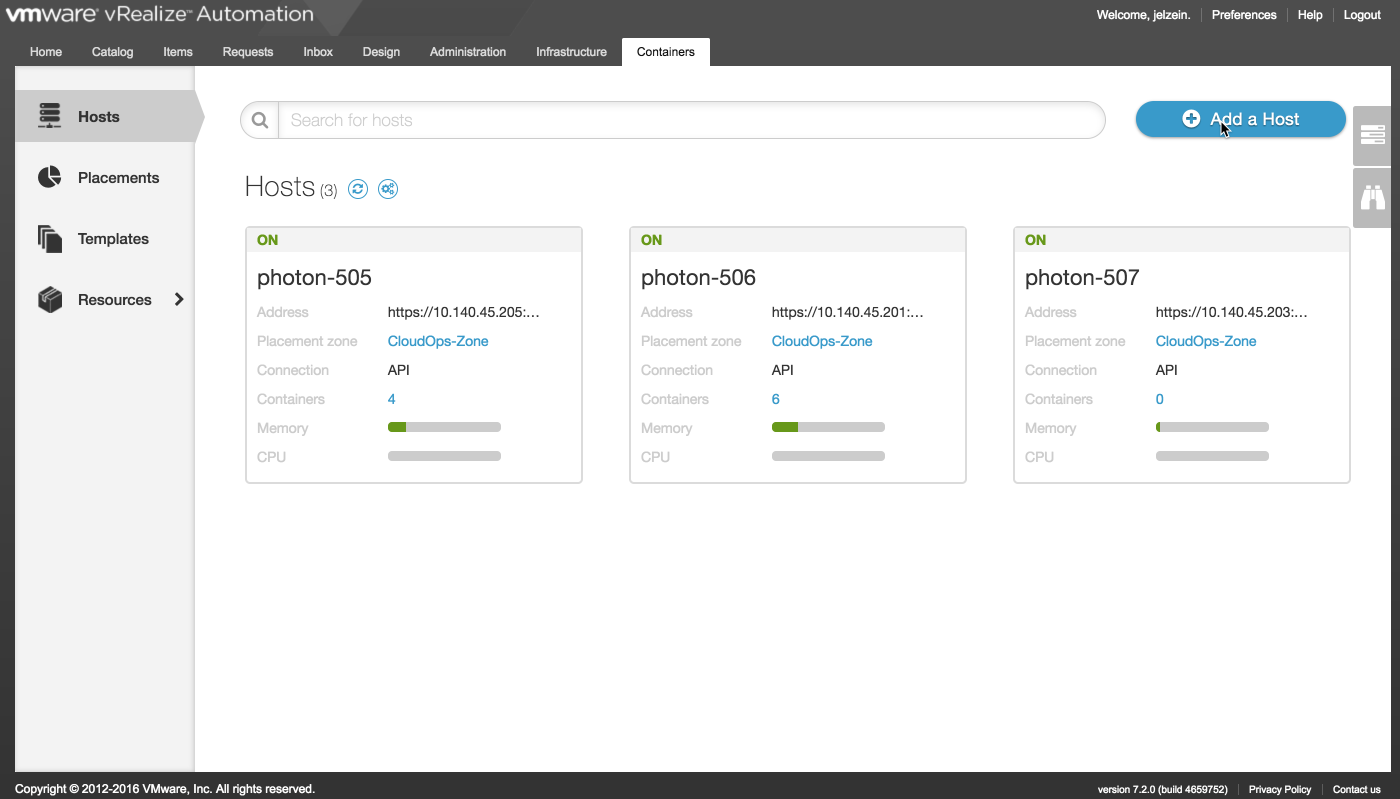
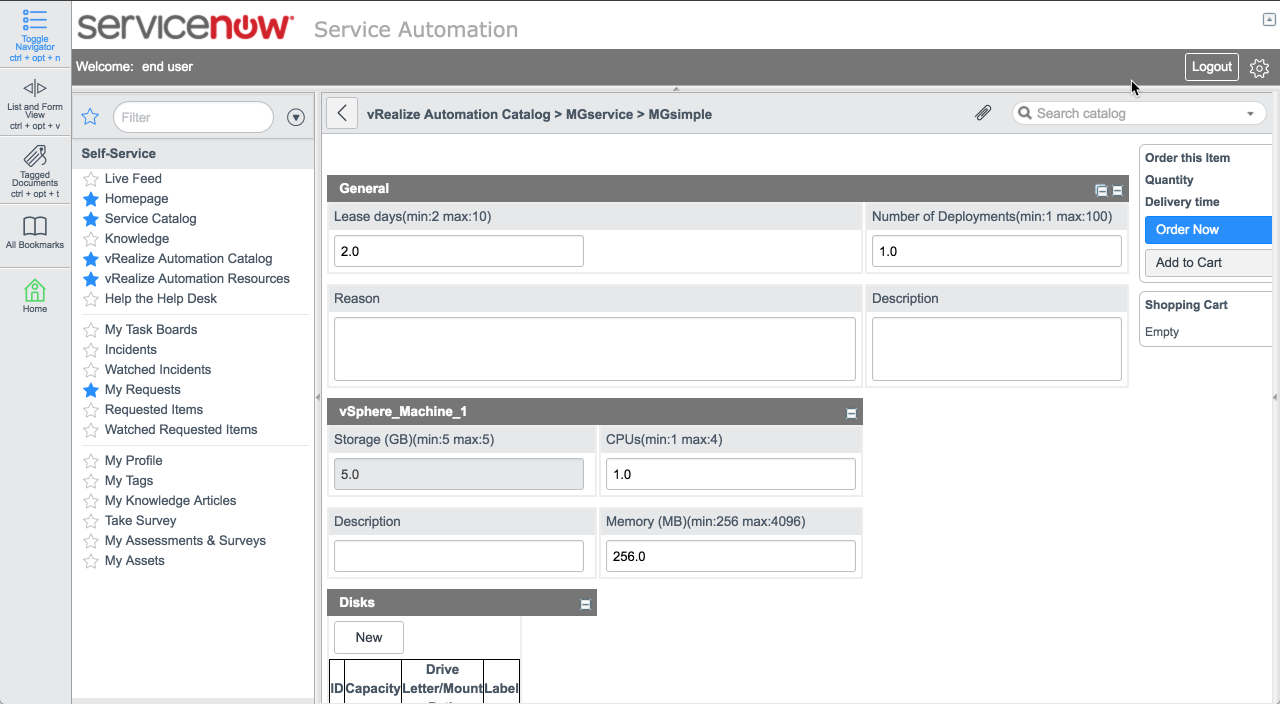
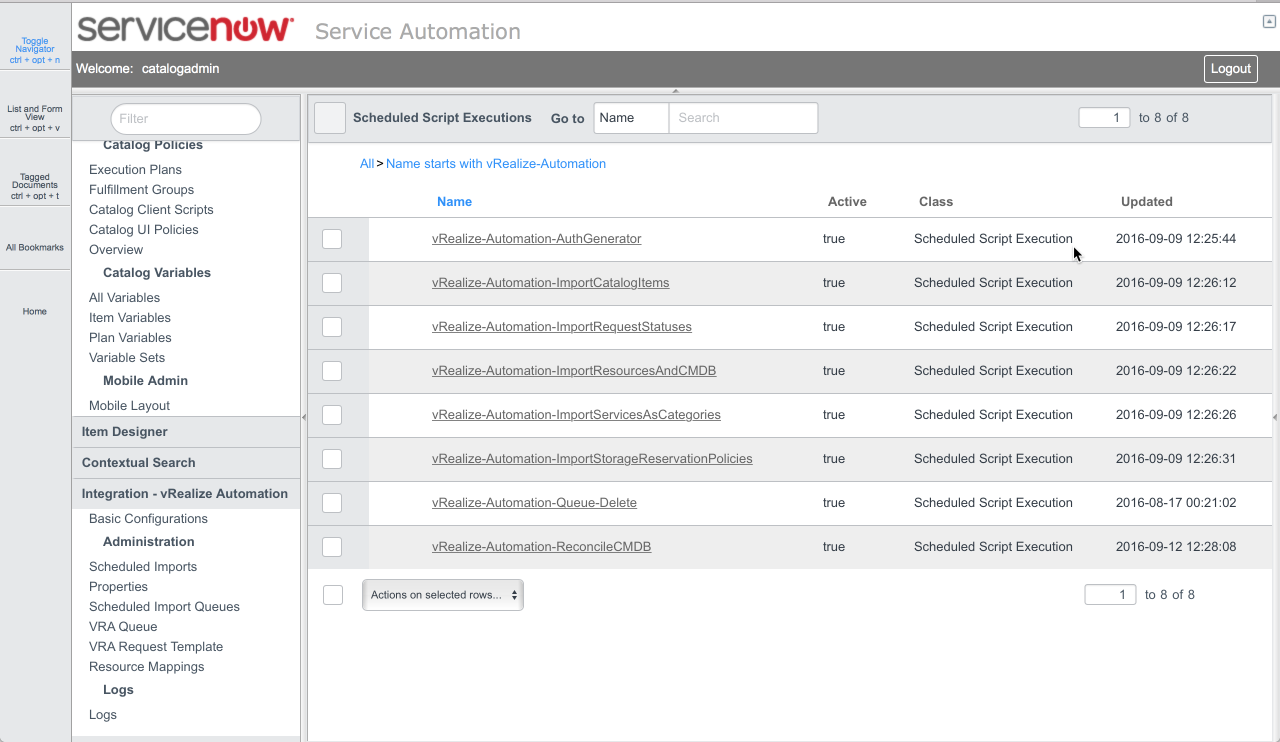
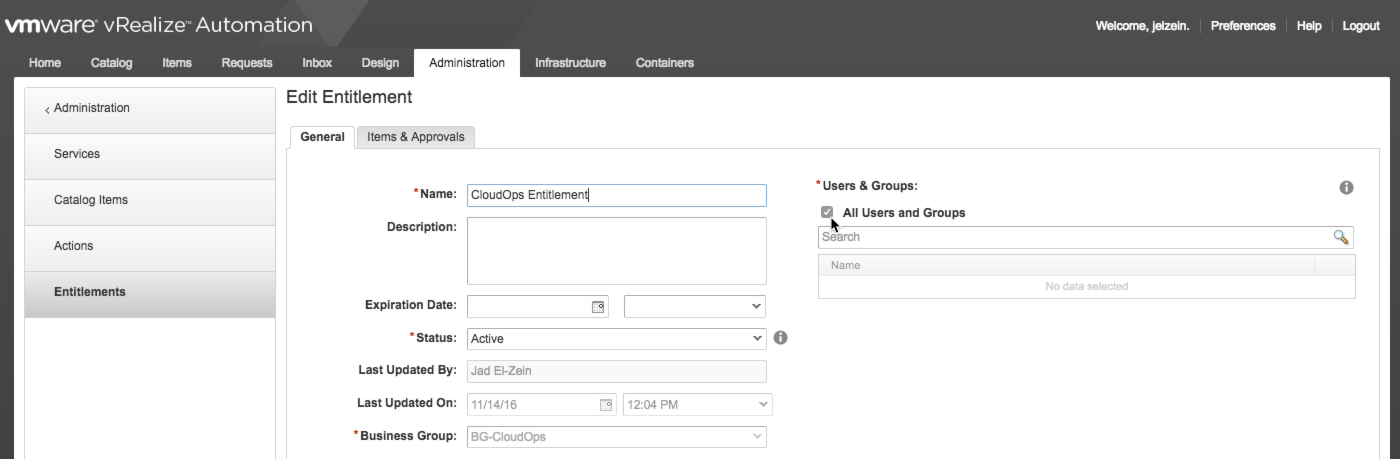
Hi,
Post installation and granting a user permissions for tenant admin and iaas admin, I am unable to see infrastructure tab. When I login using iaas admin account I see only the container tab but not the iaas tab. Could you help?
Thanks for the update, Jad. Checked out the ServiceNow integration now that we’re on 7.2 but it doesn’t help with using vRA as the front end and integrating with ServiceNow for approvals and CMDB. We’ve seen value in the SovLabs plugin from VSX and it’s supported which is nice. https://solutionexchange.vmware.com/store/products/servicenow-cmdb-for-vrealize-automation
hi, we just upgraded from 7.1 to 7.2 and our vRO 7.1 too, then we can’t instanciate vCACCAFE objects anymore in vRO. Did someone experiment the same since the migration ? regards
You mentioned a new or enhanced feature of “Support for vRO database migration from external vRO to embedded instance/cluster”. I’m doing just that from a vRO windows 5.5 (external SQL DB) to the embedded vRO in CAFE 7.2. Can’t find any reference to it in the documentation other that exporting/importing postgressSQL for linux vRO but that feature was in 7.1. Am i missing something or is it not possible as going from external SQL to embedded postgres? Otherwise I was “just” going to export workflow packages from old vRO and import to new. Thanks.
Good detailed post by the way.
Dear, thanks for these useful information. Basically I am looking for the ServiceNow integration. Can you please let me know from where I can get the ‘VMware-built plugin’ for ServiceNow ? How to install that plug-in in ServiceNow ?
thanks,
Does the ServiceNow integration allow it to be used for approval policies?
Please all access to download vRA (trial)
“You either are not entitled or do not have permissions to download this product.
Check with your My VMware Super User, Procurement Contact or Administrator.”