Introduction
There are a few prerequisite steps to complete on the vSphere and NSX side before vRA can be configured to consume its services or deliver on-demand networking and security. In Part 1 of this series, we will use the vSphere Web Client to review the NSX baseline deployment and add the necessary configurations for staging. What is configured here will depend on the desired objectives and use cases…I’ll cover minimum requirements.
Note: These steps assume you have already deployed NSX Manager, registered NSX with vSphere, and prepared hosts / clusters per best practice.
Objectives:
- Review NSX deployment in vSphere to ensure prerequisites are in tact
- Validate Logical Network / VXLAN configuration
As mentioned previously, this guide assumes a basic NSX deployment has been completed. This section will review the lab configuration and validate NSX has been properly deployed and configured.
1. Log in the vSphere Web Client.
2. Navigate to Networking & Security to review the existing NSX deployment configuration.
3. Select Installation in the Networking & Security pane.
4. In the Management tab, verify that at least one primary NSX Manager is available and at least one NSX Controller Node has been deployed (with status: Connected):
5. In the Host Preparation tab, expand the target clusters and ensure Installation status, Firewall, and VXLAN are all showing a green check mark:
In this example, there are two configured clusters — Cloud Cluster and Mgmt Cluster. vRA will be configured to deploy machines to the Cloud Cluster primarily.
6. Navigate to the Logical Network Preparation tab.
7. In the VXLAN Transport section, verify all the target hosts have been configured for VXLAN and showing a Ready status:
8. Navigate to the Segment ID section to ensure a Segment ID Pool is configured:
The segment ID pool is used when assigning virtual network interfaces (VNIs) to logical switches and is a prerequisite. I’m using a combination of local and Universal services, so both Segment ID pools are required in my case.
9. Switch to the Transport Zone section to validate that a transport zone is configured and both vSphere clusters have been properly added:
Transport Zones control which hosts a logical switch can reach, spanning across one or more vSphere clusters. Transport zones dictate which clusters and, therefore, which VMs can participate in the use of a particular network. In my lab environment, vRA will be deploying machines to Cloud Cluster and therefore that cluster (at least) needs to be prepared and included in the appropriate transport zone. We will subsequently select this transport zone for use when configuring the vRA side.
Summary
At this point we have verified the basic / prerequisite services required to get started. Again, this post isn’t intended to be a comprehensive how-to for deploying NSX but rather a review of the needed configurations prior to moving forward. While your environment is not expected to look exactly like the images above, you must ensure that NSX is deployed and in working order before continuing on to the next piece in the series.
Next Up: Part 2, Staging Logical Networks
Back to vRA and NSX Integration Series home
+++++
virtualjad
![[virtualjad.com]](https://www.virtualjad.com/wp-content/uploads/2018/11/vj_logo_med_v3.png)
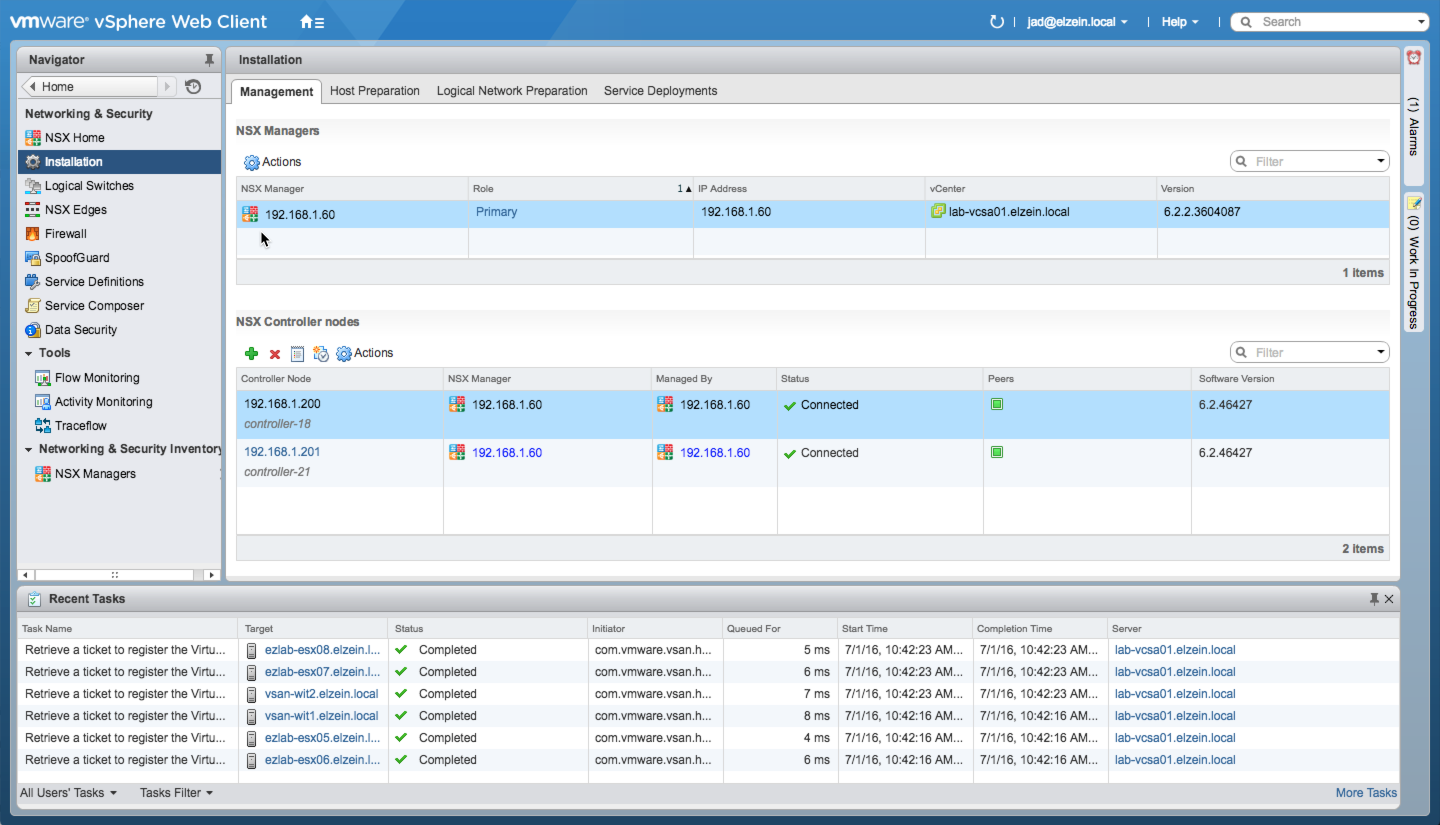
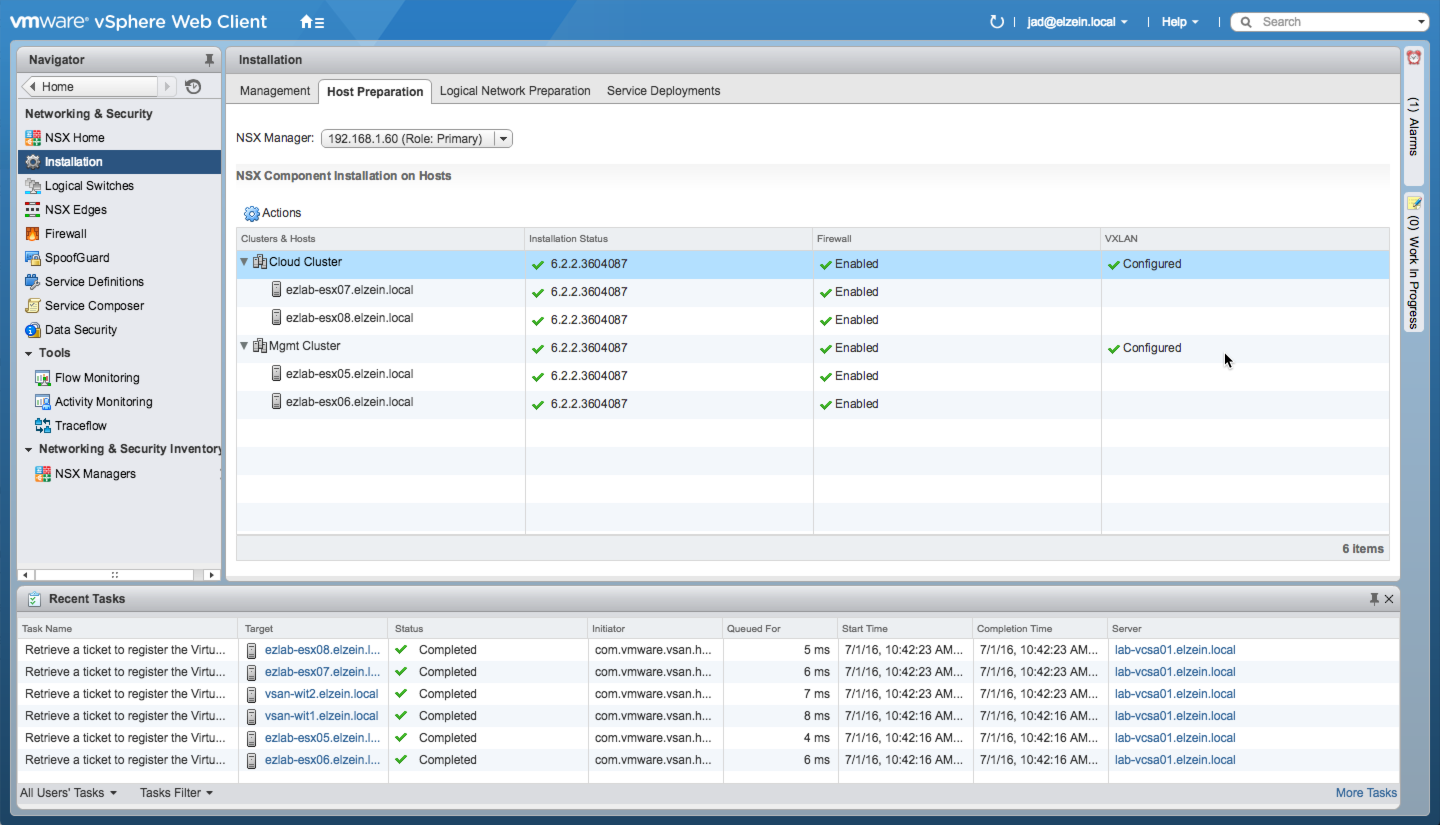
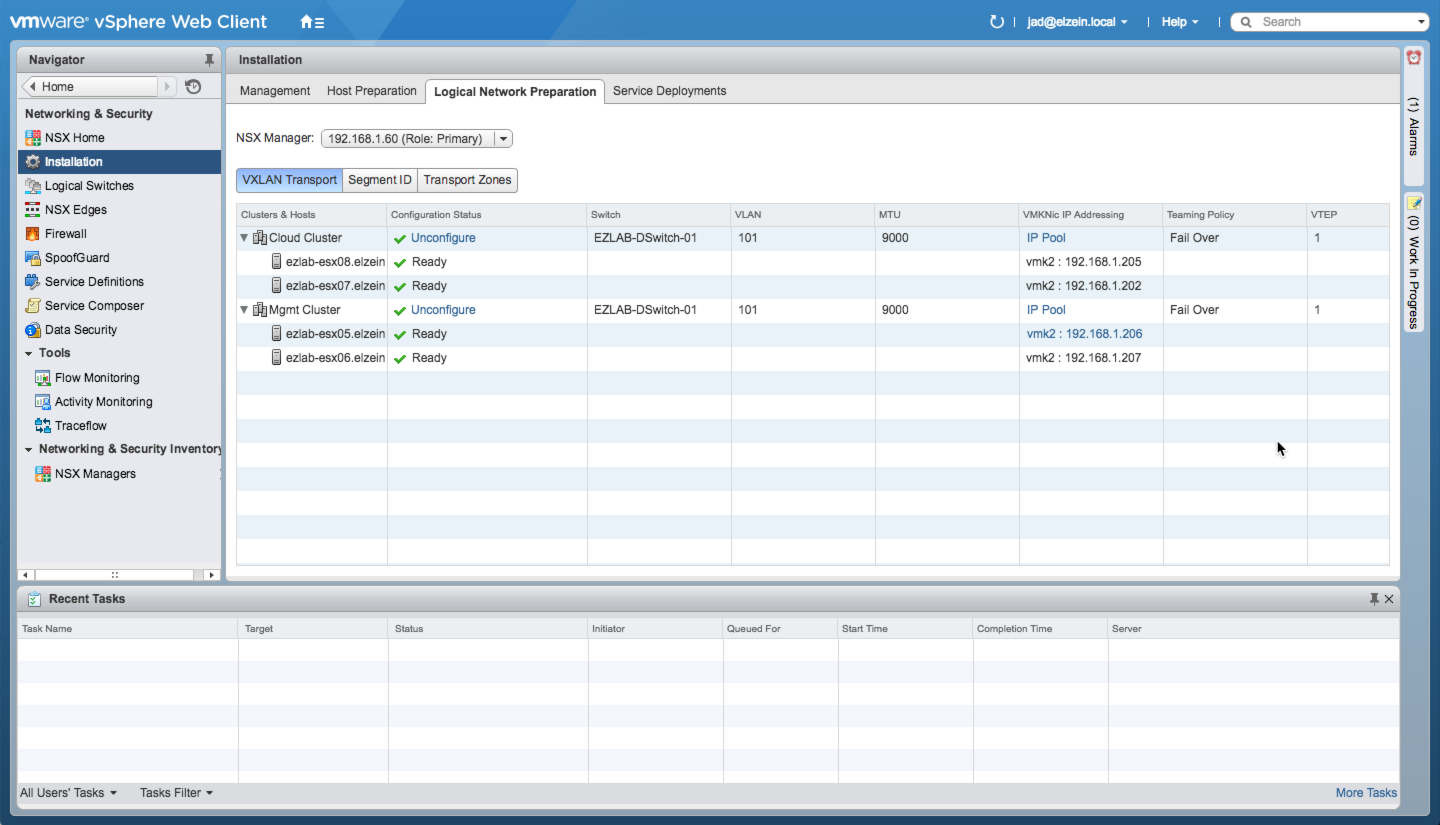
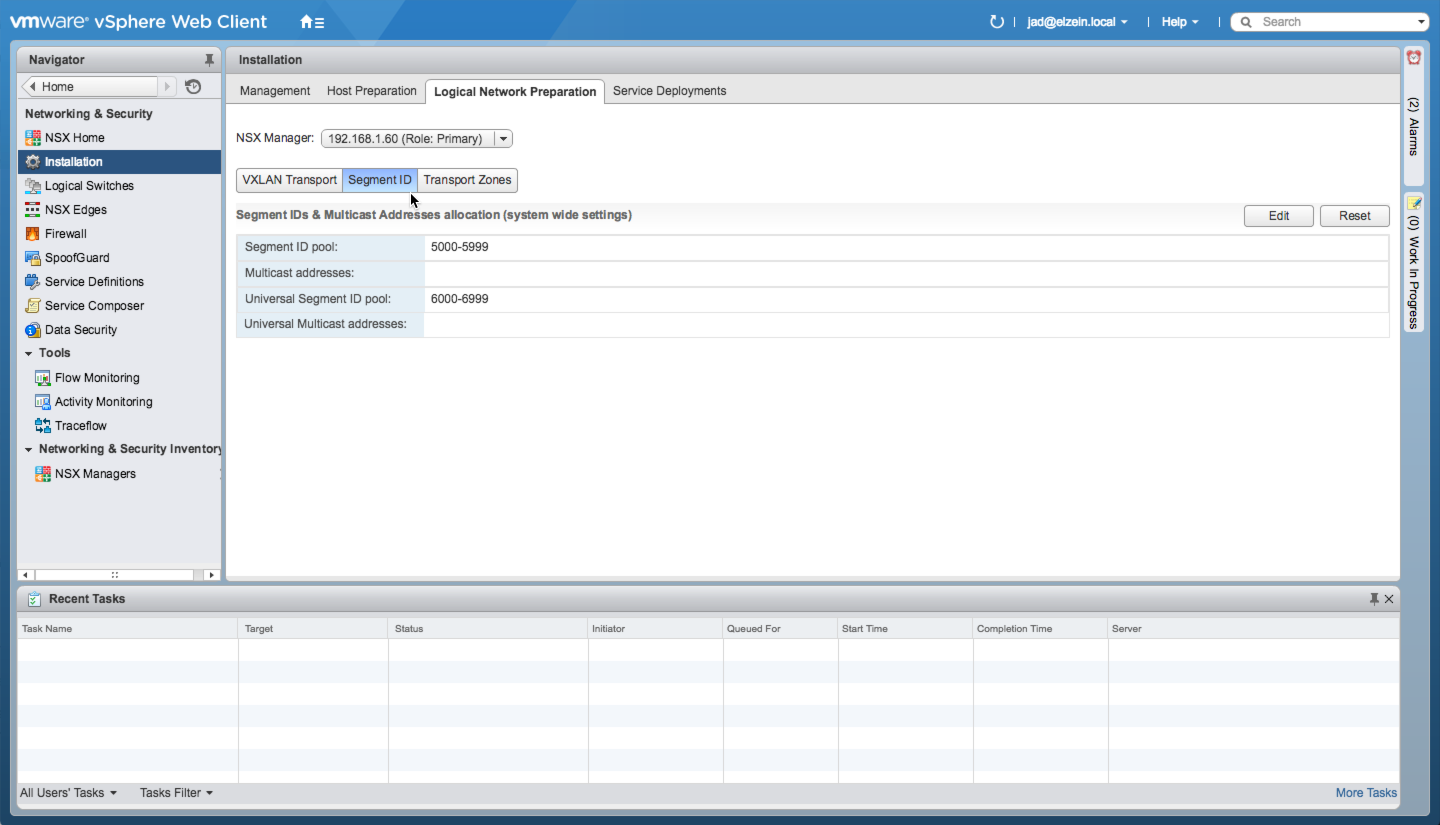
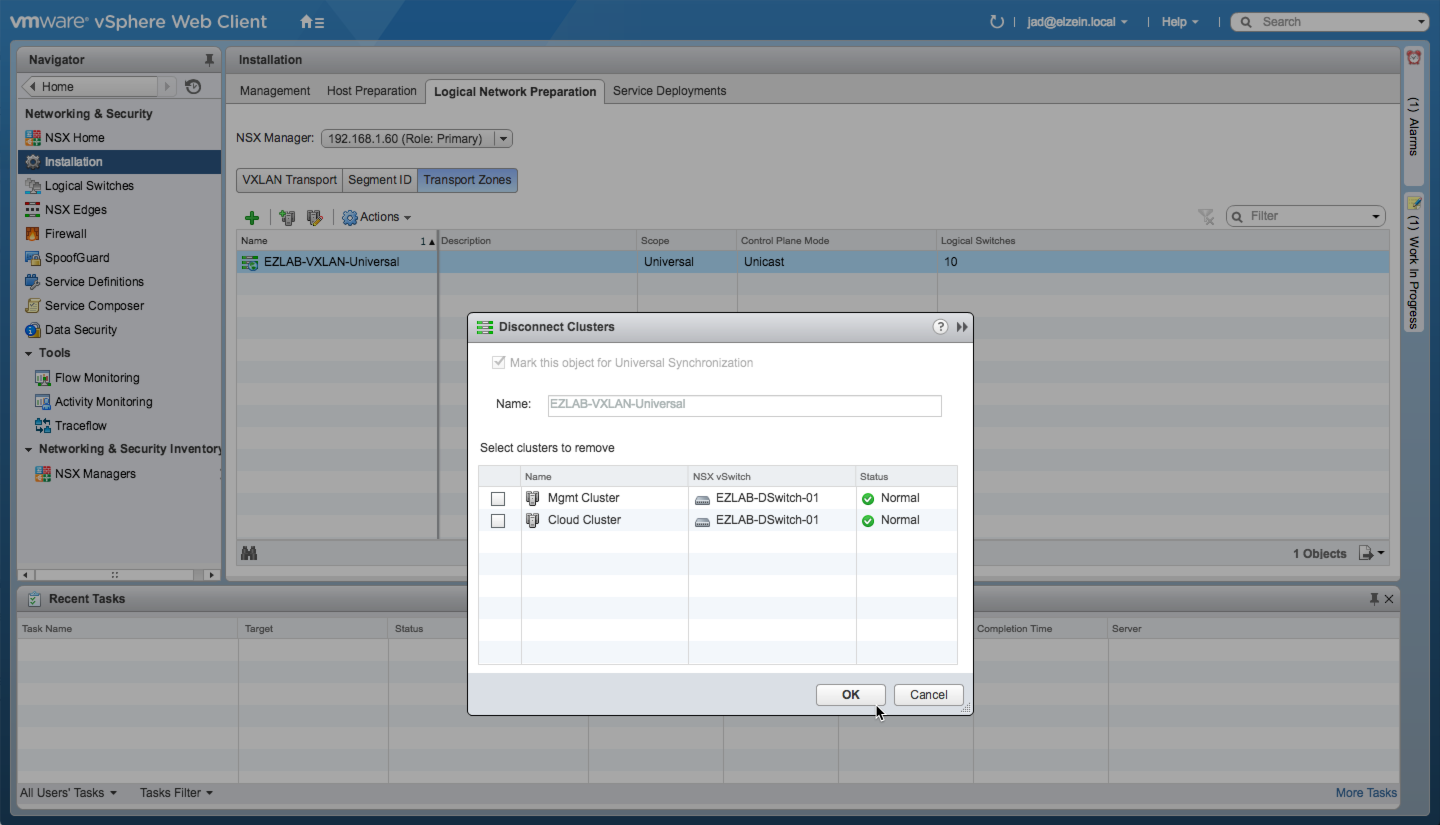
1 Comment